
Transfer Data Using OXI - O2O
The Transfer Data using OXI task contains that actual process of transferring the data from the Source property to the Target property. Data that is transferred during this process includes and is attached to Reservations, Blocks, Profiles, Rates, Packages, and Stay Histories. This information is migrated as XML Messages using the OXI interface O2O_MIGRATION to the Target property. The interface uses generic OXI messaging to transfer the necessary data. Users should make sure that the interface is fully configured before starting this process as failure to accurately map codes or set defaults may result in a sizable amount of failed messages.
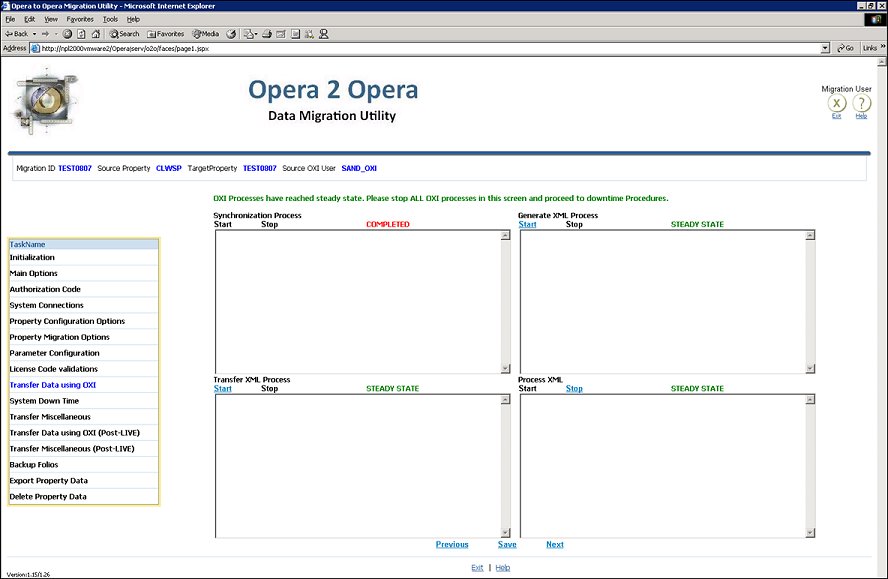
Each of the individual processes can be started and stopped by simply click on the Start or Stop link for its associated window panel. These processes will pull data from the Source or Target property as long as there is any activity occurring. For example, if a message or reservation is entered, this data will then be transferred. The procedure will automatically submit subscriptions for business events associated with the process and as certain check points are met the interface will increase the scope of subscriptions to include currently triggered events which will be added to the queues in the order that they were received. These processes are asynchronous and will run at different rates with varying resource demands based on the number and size of records. When all processes reach steady state this is an indication that the sync process is now processing records as they are created in the source and the processes can all be stopped in preparation of moving to the next task in the migration. Steady State is defined internally as the instant in time when the first process is complete and all subsequent processes have less than 100 records queued. It is suggested that processes should be stopped sequentially from left to right and top to bottom.
The Synchronization Process is the stage of the migration where all of the information is extracted from the tables and put into business event queue's at the Source property. This window panel displays messages pertaining to the extraction of the data from the tables and any error messages that may occur. This process is fairly fast and will spend much of the time in “waiting” mode. This is a fairly quick process and is not very resource intensive. This process will wait for the three other processes to complete a particular unit before moving on to a new unit.
The Generate XML Process is the stage where the business event queue's are converted into the XML Messages at the Source property. The data has to be converted into XML so that OXI will be able to transfer this data from the Source property to the Target property. This panel will display the business events that are being converted to XML and any error messages that may occur. This is a very resource intensive process and rates shown in monitoring windows will show a slower completion rate than windows 1 and 3.
Completed at the Target property, the Transfer XML Process is where the XML messages are transferred from the Source property to the Target property. This panel displays messages about the XML data that is being transferred to the Target property and any error messages that may occur.
This process is also completed at the Target property, this process takes the transferred XML messages and inserts the data into the correct table names. This panel displays messages about which tables the XML Messages are being inserted into and any error messages that may occur. This is the slowest process of the four typically and will be the location of any bottleneck. User can monitor rates in the rate messages to verify progress.
Start. Starts the applicable process.
Stop. Stops the applicable process.
Previous. Click to return to the License Code Validations task.
Next. Click to continue on to the System Down Time task.
See Also