
Export Property Data - O2O
The Export Property Data task extracts the files and stores them in XML format. For tables the contain a large amount of data, these are stored in 20GB files and if the data exceeds 20GB, then multiple files will be created with a sequence number added to its file name. The user will have the ability to decide which table to include or exclude from the data extraction. It is not intended that the resulting exported XML file can be imported back into Opera and no mechanism to execute this is available in the Opera Suite of products. The export is done in an order that is not sensitive to any dependencies and Micros Systems Inc. is only responsible for the delivery of the file in the format mentioned to the MICROS -> Opera ->Operaias ->Webtemp directory.
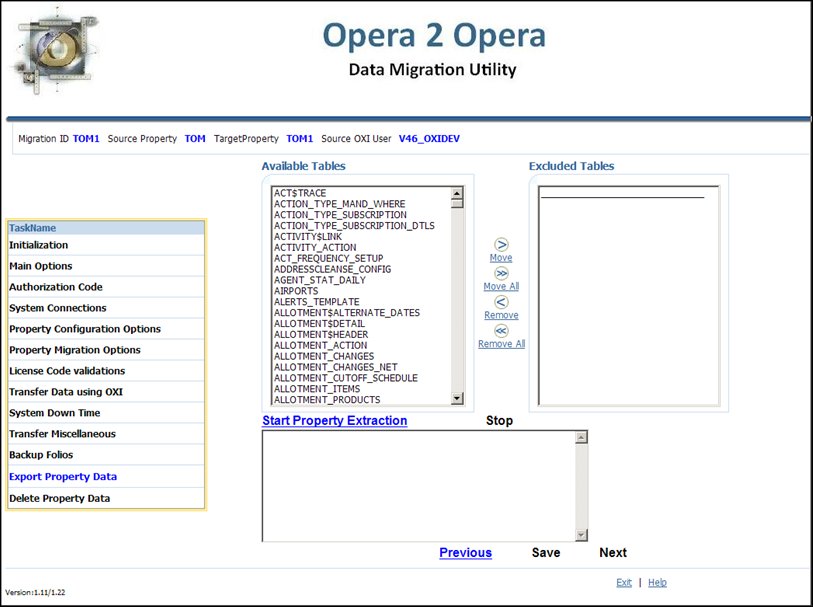
The Available Tables columns will show all available tables in the schema and Excluded Tables can be selected from this list by highlighting them and clicking on the MOVE link.
Once the Excluded Tables are selected then the user can click on Start Property Extraction to execute the extraction process. This process is very resource intensive as it is doing full table scans of the selected tables. The typical CPU usage can be expected to be between 40 to 60% but can cause CPU spiking based on size of data being read or written. The speed of this process is highly dependent of the Read/Write characteristic of the hardware being tasked with extraction.
Start Property Extraction. Click to start the Property Data Extraction task.
Stop. Click to stop the task.
Previous. Click to return to the Backup Folios task.
Next. Click to continue on to the Delete Property Data task.
See Also