
Backup Folios - O2O
The Backup Folios task will backup the folios in the Source property. Folios stored in the directory D:\micros\Opera\export\<USER>\<resort>\folios. After completion, the folios are copied to same location at the Target property and the backed up folios can then be accessed and printed from the Cashiering>Cashier Functions>Folio History menu option.
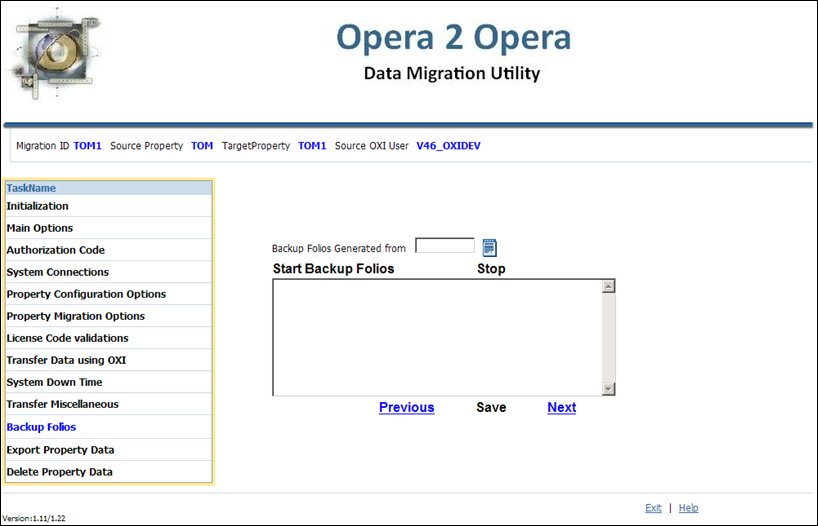
Start Backup Folios. Click to start backing up the folios for the Source property.
Stop. Click to stop the Backup Folios task.
Previous. Click to return to the Transfer Miscellaneous task.
Next. Click to continue on to the Export Property Data task.
See Also