
Property Configuration Options - O2O
The Property Configuration Options task allows for the selection of using an existing property as the Target property or creating a new Target property.
Note: Once the configuration migration has been started, all of the items on this task will be disabled.
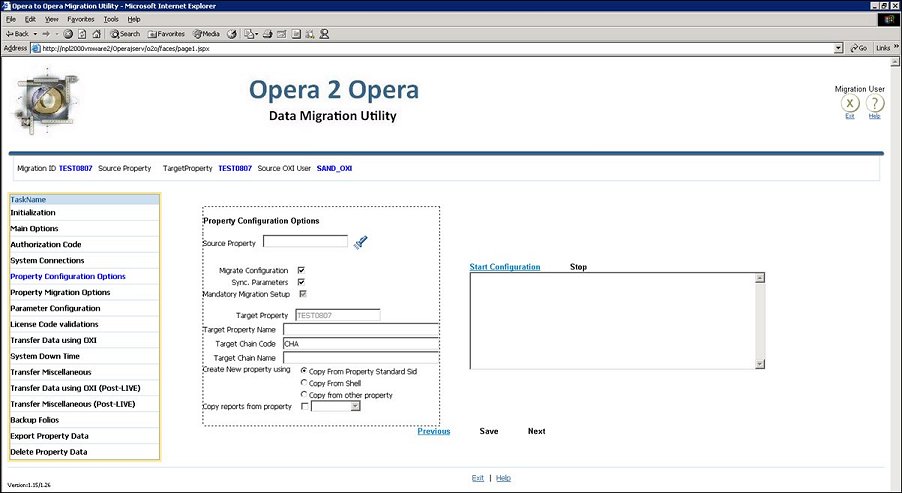
Source Property. Name of the source property.
Migrate Configuration. Select the check box to migrate the configuration of the Source property to the existing Target property.
Sync. Parameters. Select the check box to synchronize the parameter from the Source property to the existing Target property.
Mandatory Migrate Setup. Automatically selected and can't be edited.
Target Property. When selecting to use an existing property, choose the Property from the drop-down list.
Target Property Name. Automatically populated when the Target Property is selected. Name of the Target property.
Target Chain Code. Code for the chain that the Target property is part of.
Target Chain Name. Name of the chain that the Target property is part of.
Copy From Property Standard Sid. When selected, will copy from the property's standard sid data.
Copy From Shell. When selected, select the Shell to use from the Shell Location drop-down menu. Find and select the SHELL PROPERTY.osh file to copy from.
Copy From Other Property. Select to copy the property configuration from another property. When selected, choose the property from the Copy From Other Property drop-down list.
Copy Reports From Property. Select to copy the reports from a selected property to the new property being created.
Start. Select to start the transfer of the Source property configuration,statistical data, etc. This migration of information uses Migration API's Directly instead of using OXI. See the below tables for configuration information that is migrated during this process. This link is disabled once the configuration is done running.
Note: Once Start is selected, this task is saved and all of the fields become disabled and they will remain disabled for this migration.
Stop. Once the transfer has been started, select to stop the transfer fo the Source property configuration. This link is disabled once the configuration is done running.
Previous. Select to return to the System Connections task. This link is disabled when the configuration is running.
Save. Select to save the Opera to Opera migration for the Property Configuration Options task. This link is disabled when the configuration is running.
Next. Select to continue to the Property Migration Options task. This link is disabled when the configuration is running.
The following is a list of the types of configuration data that is migrated and the table where it comes from and is inserted into.
Reservation Configurations |
Out of Order/Serviced (RESORT_ROOM_STATUS_REASON) |
Room Maintenance (MAINTENANCE_CODES) |
Reservation Types (GUARANTEE_CODES) |
Discount Reasons (ENTITY_HEADER & ENTITY_DETAIL) |
Cancellation Reasons (ENTITY_HEADER & ENTITY_DETAIL) |
Origin Codes (ENTITY_HEADER & ENTITY_DETAIL) |
Waitlist Priorities (ENTITY_HEADER & ENTITY_DETAIL) |
Waitlist Codes (ENTITY_HEADER & ENTITY_DETAIL) |
Alerts (RESERVATION_ALERTS) |
Room Class (RESORT_ROOM_CLASSES) |
Room Type RESORT$_ROOM_CATEGORY) |
Booking Types ((ENTITY_HEADER & ENTITY_DETAIL) |
Reservation Methods (ENTITY_HEADER & ENTITY_DETAIL) |
Block Cancellation (ENTITY_HEADER & ENTITY_DETAIL) |
Block Refused (ENTITY_HEADER & ENTITY_DETAIL) |
Block Lost (ENTITY_HEADER & ENTITY_DETAIL) |
Destination (ENTITY_HEADER & ENTITY_DETAIL) |
Preference Types (PREFERENCE_TYPES) |
Preferences (PREFERENCES$) |
Languages (LANGUAGES) |
Nationalities ((ENTITY_HEADER & ENTITY_DETAIL) |
Regions (ENTITY_HEADER & ENTITY_DETAIL) |
Countries (COUNTRY$) |
Cities & States (COUNTRY_STATES, POSTAL_CODES, POSTAL_CODES_CHAIN) |
Distance Types (ENTITY_HEADER & ENTITY_DETAIL) |
Custom Geographical Data (ENTITY_HEADER & ENTITY_DETAIL) |
Titles (ENTITY_HEADER & ENTITY_DETAIL) |
Relationship Type (NAME$_XREF_TYPES) |
Membership Class (MEMBERSHIP_CLASS) |
Membership Types (MEMBERSHIP_TYPES) |
Communication Types (PHONE_TYPES) |
Address Types (ENTITY_HEADER & ENTITY_DETAIL) |
Mailing Action Codes (ENTITY_HEADER & ENTITY_DETAIL) |
Account Types (ENTITY_HEADER & ENTITY_DETAIL) |
VIP Codes (ENTITY_HEADER & ENTITY_DETAIL) |
Business Segments (ENTITY_HEADER & ENTITY_DETAIL) |
Sales Information (ENTITY_HEADER & ENTITY_DETAIL) |
Rate Management Configuration |
Market Groups (MARKET_GROUPS) |
Market Codes (RESORT$_MARKETS) |
Turnaway Codes (RESORT_TURNAWAY) |
Source Groups (RESORT_ORIGINS_OF_BOOKING) |
Source Codes (RESORT_ORIGINS_OF_BOOKING) |
Rate Class (RESORT_RATE_CLASSES |
Rate Category (RESORT_RATE_CATEGORY) |
Rate Info Template (RATE_INFO_TEMPLATE) |
Rate Seasons (RATE_SEASON) |
Rate Tiers (RATE_TIER) |
Packages (RESORT_PRODUCTS, RESORT_PRODUCT_GROUPS) |
Package Forecast Groups (PKG_FORECAST_GROUPS) |
Promotions (PROMOTIONS) |
Promotion Groups (MARKETING_PROGRAMS) |
A/R Configuration |
Groups (TC$_GROUPS) |
Sub Groups (TC$_SUBGROUPS) |
Transaction Codes (TRX$_CODES) |
Articles (ARTICLE$_CODES) |
Revenue (REVENUE$GROUPS, REVENUE$TYPES) |
Foreign Currency (FOREIGN_CURRENCY) |
Cashiers (CASHIER$) |
Arrangement Codes (TRX$_CODE_ARRANGEMENTS, TRX$CODE_ARRANGEMENT_DETAILS) |
Routing Codes (TRX$_CODE_ARRANGEMENT) |
Adjustment Codes (TRX$_REASON_CODES) |
Payment Types (CREDIT$_CARD) |
Revenue Bucket Types (EXPORT_BUCKET_TYPES) |
Tax Types (NAME$TAX_TYPES) |
Account Types (AR$_ACCOUNT_TYPES) |
Reminder Cycle (AR$_REMINDER_CYCLE) |
Setup Configuration |
Note Types (NOTE$TYPES) |
Locators (RESORT_LOCATOR_TEXT) |
Message Formats (RESORT_MESSAGE) |
Managers Report (REP_MANAGER |
See Also