
Authorization Code - O2O
It is necessary to validate the target property or source property based on the selections made in the Main Options screen. This validation code will need to be provided per client based on the Resort Code of the appropriate resort. Once validation is done this locks this Migration Instance Identifier with the Resort and selected main options provided in previous stages. A user cannot move forward without supplying a valid code. The Validation Code need only be supplied once in any migration instance.
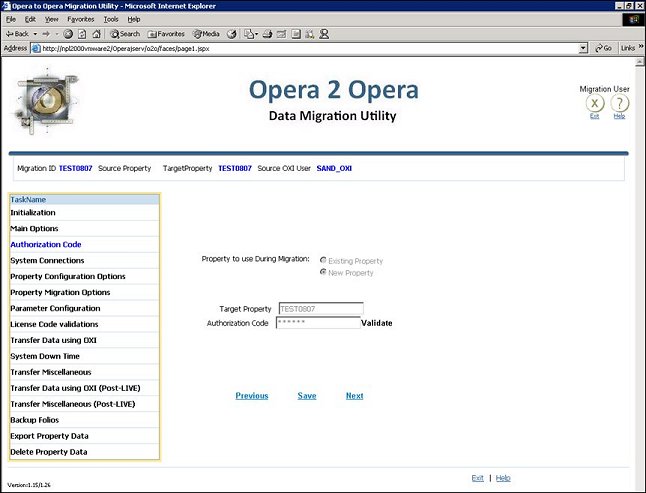
Note: Once the Authorization Code is validated, these options are disabled for this particular migration.
Property Creation Options
Existing Property. Select to migrate the Source property data into an existing property.
New Property. Select to migrate the Source property data into a new property.
Target Property. Enter the Target Resort in the field.
Authorization Code. Enter the authorization code for the Opera to Opera Migration that has been provided from Opera Support.
Validate. Select to validate the authorization code for the Target property or for the Source property, based on the selection of the Migrate Property check box on the Main Options task.
Previous. Click to return to the Main Options task.
Save. Click to save the migration.
Next. Not available until the authorization code has been validated, click to continue to the next System Connections task.
See Also