
License Code Validations - O2O
The License Code Validations task is where the appropriate Opera license codes (PMS, S&C) are validated to be sure they are active for the Target property in order to continue on with the Opera to Opera migration. The <OPS_version number> Sales & Catering license is only validated at the Target property when the Source property has the <OPS_version number> Sales & Catering license. The user also has the ability to import license codes from the source by selecting the “Import and Validate Licenses” which will import related license codes located in INSTALLED_APP_LICENSES and APP_ADDON_LICENSES.
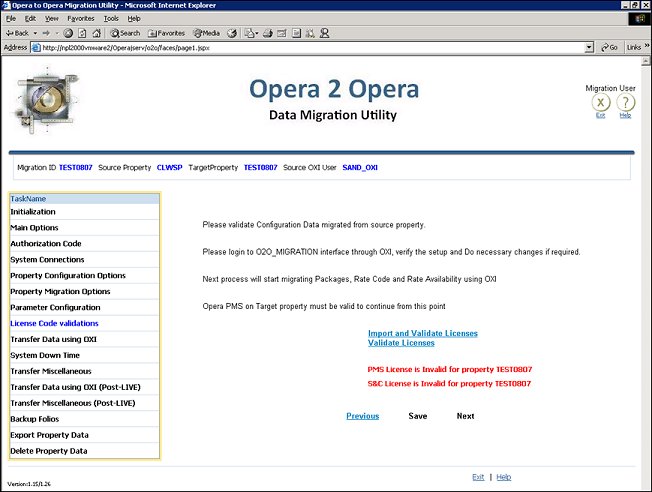
Import and Validate Licenses. Click to import and validate that the appropriate Opera license codes are active for the Target property.
Validate Licenses. Click to validate that the appropriate Opera license codes are active for the Target property.
Previous. Click to return to the Property Migration Options task.
Save. Select to save the migration for the license code validations task.
Next. Click to continue on to the Transfer Data using OXI task. This link is disabled until the licenses have been validated.
See Also