
Initialization - O2O
The Initialization task is the first screen displayed when Opera to Opera is selected from the Utilities>Tools>Opera to Opera Migration Utility menu option. While creating the migration id, the user will be asked to enter the user name and password. User will be stored as part of the migration. Any time the user logs in, that user will be prompted to re-enter the password for security purposes. This is to ensure that unauthorized users cannot operate the migration instance.
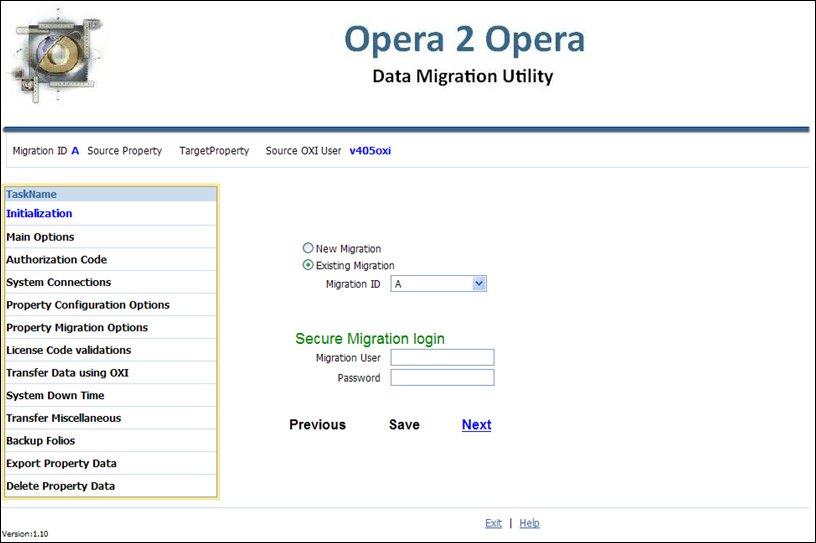
A Migration Instance Identifier is a unique code that will allow your migration process to be differentiated from any other regardless of how many migrations have been done. The progress of this migration, any logging, and any parameters selected are recorded with reference to this identifier in the relevant O2O tables.
Existing Migration radio button allows the user to select the Migration Instance Identifier from the drop-down list when clicking the Select link or if a New Migration id is needed, the user can select the “New” link and enter the Migration Instance Identifier.
New/Existing Migration. Select the Migration Instance Identifier an existing one from the drop-down list and click the Select link. The migration ID will display in the Migration Id field. If a new migration id is needed, select the New link and enter the Migration Instance Identifier.
Migration Id. Displays the Migration Instance Identifier that has been selected for the Opera to Opera migration.
Migration User. Enter the User defined migration user ID.
Password. Enter the password for the Migration User ID.
Previous. Click to return to the previous task.
Save. Click Save to save the migration.
Next. Once the correct Migration Id has been selected or entered, click the Next link to continue.
See Also