
System Connections - O2O
The System Connections task configures the Source property and Target property connections for the Opera to Opera migration. It is assumed that the user has access to the necessary connection credentials of an OXI schema in the source database and this information is required for connection to remote databases. This process creates a DBLINK and a direct connection to that database using JDBC thin client. The OXI in the Target Database is identified using JNDI and as a result OPAppCfgEd.exe must have an entry for the applicable OXI schema on this application server.
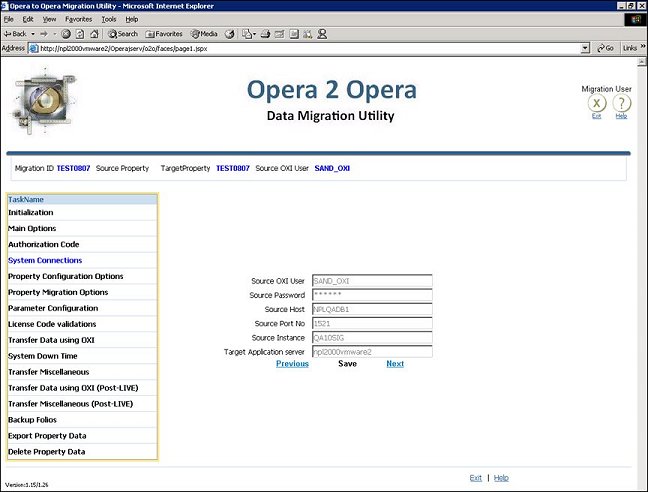
Note: The following fields can only be modified for a new migration ID. Once the connection information is entered and saved, these fields can not be modified.
Source OXI User. Enter the OXI schema user ID for the Source property.
Source Password. Enter the password for the OXI schema user ID.
Source Instance. Enter the Source Instance for the source property's application server. This information can be found on the application server in a file such as the tnsnames.ora file.
Source Port No. Enter the port number for the source. This information can be found on the application server in a file such as the tnsnames.ora file.
Source Host. Enter the source host name. This information can be found on the application server in a file such as the tnsnames.ora file.
Target Application Server. Enter the target's application server.
Target To Source Dblink. Once the target's application server has been connected, this field is automatically populated.
External Resort. Once the target's application server has been connected, this field is automatically populated.
Test Connection. Select the button to test the connection and this must be clicked in order to continue to the Property configuration Options task. Connected is displayed for a successful connection and when a connection was not made, Connection Failed is displayed.
Previous. Click the link to return to the Main Options task.
Save. Click to Save the system connections information for this migration.
Next. Click to continue to the Property Configuration Options task.
See Also