
Standard Opera to Opera Execution Process - O2O
Opera to Opera is developed in Oracle Application Development Framework (ADF) which is a comprehensive productivity layer for J2EE developers. ADF implements the Model-View-Controller (MVC) pattern and simplifies building applications as a set of business services with Web, Wireless, and Rich Client interfaces. This framework is deployed as a part of the standard wizard deployment in the V5 application server wizard. The existence of this functionality is characterized by the deployment of two WAR files that can be seen and managed in the OAppCfgEd.exe under the DEPLOY J2EE Applications Tab.
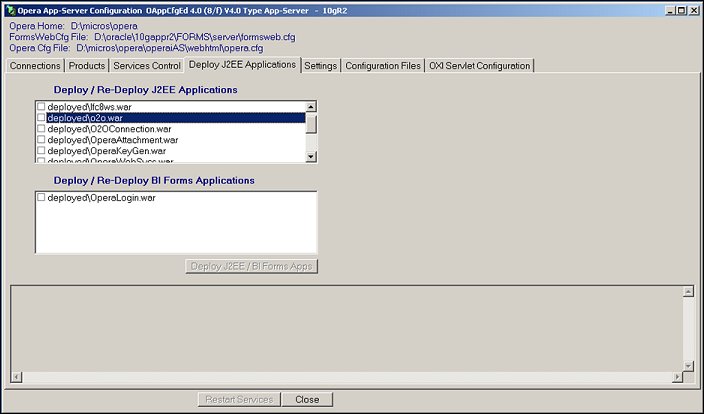
The standard Opera Installation or Service Release wizard will deposit new WAR files in the Micros>opera>operaias>Jserv>J2EEAPPS folder and once deployed will store the WAR file in the DEPLOYED folder in that directory.
War files will be labeled/hard coded to indicate which version is deployed in the application once accessed. Once these WAR files are successfully deployed the user can access the software via UTILITIES from the single sign in form.
The menu option may be suppressed based on the application PARAMETER_VALUE set to ‘Y’/’N’ for application_parameters table record with PARAMETER_NAME= ‘O2O_MIGRATION’. This is a GLOBAL parameter and thus once turned on is available for all resorts in the schema. This parameter can be exposed or hidden based on the DISPLAY_YN value set from a table level.
See Also