
About Channel Management
Opera allows companies that use GDS or ADS such as central reservation offices, travel agents, and Web sites read and write access to your Opera database. For example, a travel agent can use GDS to inquire about a properties' availability, then make a reservation on your Opera database. To have channels work in your Opera environment, you need to:
If it is not already enabled in Opera, you must enable channel management functionality to configure the channels.
To activate channel management functionality:
Important Note. To see the GDS Application parameter group in a multi-property PMS, you must select property CRO in the Application Settings window.
After you perform the above steps, the following commands and functionality are available to use:
Opera GWIZ must be installed and configured before channel management can be put to practical use in Opera. Opera GWIZ is an interface that encodes and decodes transactions between Opera and external systems. Examples of external systems that communicate with Opera GWIZ include GDS users such as Sabre, SWITCH companies such as Pegasus, or Web booking engines such as Orbitz (ADS).
The transaction messages between these systems include: General Availability requests, Detail Availability requests and Booking messages with the following variations: New, Update, Cancel, Commit (for session controlled processing) and Ignore (for session controlled processing).
For more information on how to install and configure Opera GWIZ, see the Opera GWIZ documentation on the Micros members Web site: http://www.micros.com/members
The following diagram shows how GDS/ADS and Opera communicate through GWIZ. The top portion of the diagram shows the GDS and ADS hosts that need to be configured in Opera as channels (Sabre, Apollo, Orbitz etc).
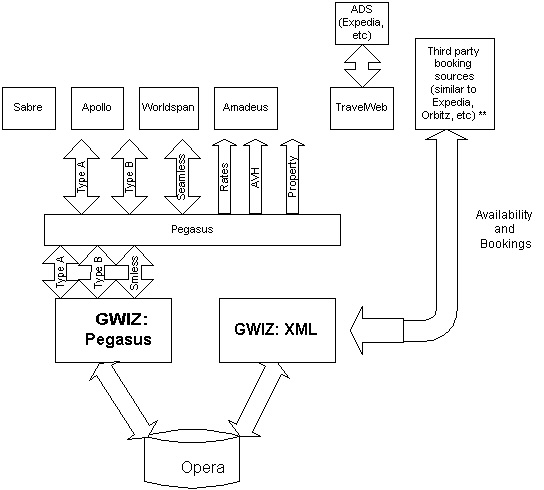
See Also