
License Codes
Select System Configuration>Setup>License Codes. Opera runs in conjunction with the license code that has been purchased and activated.
Select the Opera product to be set up, e.g., PMS, ORS, S&C, IFC, etc. The Opera License code screen displays with the following information.
Application |
License Code |
Description |
OPERA ADS |
OPA_XXX |
OPERA Alternate Distribution System (When active, validates the number of ADS channels licensed against the number of ADS channels in Channel Setup.) |
OPERA GDS |
OPG_XXX |
OPERA Global Distribution System |
OPERA IFC |
|
OPERA Interface |
OPERA ODR |
OPD_XXX |
OPERA Data Repository for OCIS |
OPERA OIS |
OPI_XXX |
OPERA Information System |
OPERA OXI |
|
OPERA Xchange |
OPERA PMS |
OPP_XXX |
OPERA Property Management System |
|
OPJ_XXX |
OPERA PMS Lite which allows a maximum of 25 application functions to be active at one time. |
|
OPE_XXX |
OPERA PMS Xpress allows the maximum of 50 application functions to be active at one time. |
|
OPZ_XXX |
Operetta Hardware and Software |
OPERA ORMS |
OPO_XXX |
OPERA Revenue Management System - Enterprise Edition |
|
OPH_XXX |
OPERA Revenue Management System - Xpress Edition |
|
OPK_XXX |
OPERA Revenue Management System - Lite Edition |
OPERA ORS |
OPR_XXX ORSC_XXX |
OPERA Reservation System |
OPERA SC |
OPS_XXX |
OPERA Sales & Catering (license by number of rooms) Note: The S&C Add On License Codes OPS_M HOT & OPS_MHT2 are only accessible when the S&C License OPS_XXX is Active. |
OPERA SC |
OPC_XXX |
OPERA Sales & Catering (license by number of concurrent users). When the OPC_XXX license is active, Opera PMS will be available from the S&C Miscellaneous menu. If more than 5 rooms are configured, the PMS license (OPP_XXX) is invalidated. To configure more than 5 PMS rooms requires a valid OPP_XXX PMS license. Note: The S&C Add On License Codes OPC_MHOT & OPC_MHT2 are only accessible when the S&C License OPS_XXX is Active. If a Sales & Catering OPC_XXX license is active and the property is running the S&C application, then the Property LOV field is visible on appropriate booking and booking search screens if the OPC_MHT2 or the OPP_MHT2 add-on license is also active. |
OPERA SFA |
OPF_XXX |
OPERA Sales Force Administration |
OPERA VOS |
OPV_XXX |
OPERA Vacation Ownership Note: This is an up to number of rooms license code and if the set number of rooms for units is exceeded, then the OVOS functionality will be disabled in Opera. The up to number of rooms does not include the count of component rooms marked as Can Be Unit rooms because the individual rooms that make up the component room are already included in the up to number of rooms. |
OPERA WSS |
OPW_XXX |
OPERA Web system |
OPERA WSC |
WCS_XXX |
OPERA OWS for Sales & Catering (license by number of rooms) |
OPERA WSC |
WCC_XXX |
OPERA OWS for Sales & Catering (license by number of concurrent users) Note: When either OWS for Sales & Catering license codes are active (WCS_XXX or WCC_XXX) in a central environment, this functionality is only available in properties that are live in the same schema. |
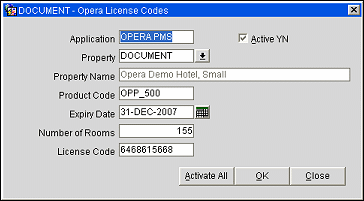
Provide the following information in the Opera License Code screen and select the OK button.
Application. Name of application.
Note: The S&C license and the OWSC license are the only licenses that will allow you to choose an application from its list of values.
Property. The current user's default property will display in the field. If activating license for another property, click the down arrow to bring up a list of properties.
Property Name. Full name for the property. The property name defaulting in this field is taken from System Configuration>Property>Property Details>Edit>Property Name field.
Product Code. Provide a product code for the license.
Number of Rooms. Enter the total number of rooms available at this property.
Number of Users. Enter number of concurrent users. (Available if license is offered based on number of users.)
Expiry Date. Enter the expiration date of the license code.
License Code. Enter the license code number.
Active Y/N. Select this check box to make the license code active or inactive.
Activate All. Will activate ALL main license codes of that type for each property in the database.
Note: For OXI only, each interface must be activated manually.
See Also