
RESV_HISTORY Subject Area
This Subject Area (RESV_HISTORY) contains daily rooms and revenue information on past reservations summarized by Guest Country, Market, Room Type, RTC, Source, Channel and Insert Source. The RESV_HISTORY Subject Area is accessed through OBI>Answers.
When the RESV_HISTORY Subject Area is selected, the following columns are available to build reports in OBI.

To prepare for data collection for the RESV_HISTORY Subject Area, set up and activate the ALLOT_STAT_BI Cube in Opera. Access Configuration>Setup>Opera Business Intelligence Setup>RESV_HISTORY_BI. Other tables in Opera are combined to build the subject area requests and reports. For more information on cube setup and maintenance, see the online help topics: OBI Setup and OBI Cube Maintenance.
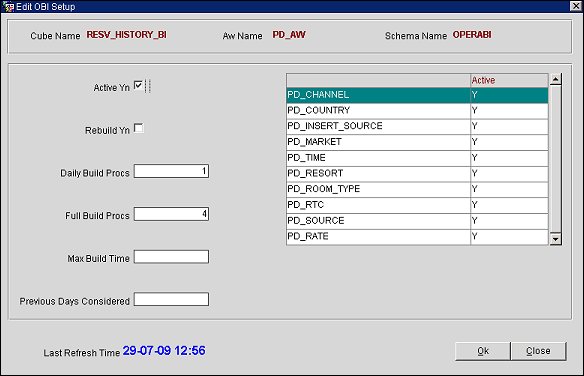
See Also