
Understanding the Neg Rate Tab for Versions 5.0+
Select this tab to configure the negotiated rates used through your channels.
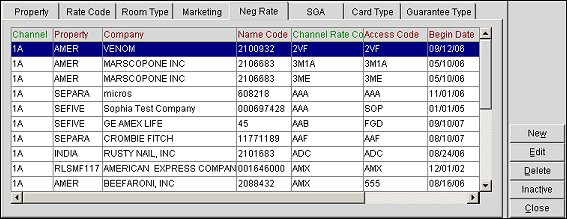
Channel. Select the Channel from the list of values.
Property. Select a property for the list of values.
Channel Rate Code. Select a rate code that has been configured for this channel and property.
Neg Rate Code. Enter the access code.
Company. Select a company name from the list of companies that the rate has been negotiated.
Begin Date. Enter the date this negotiated rate becomes available.
End Date. Enter the date this negotiated rate becomes unavailable.
|
See Also |