
Understanding the SGA Tab for Versions 5.0+
Select the SGA tab from the Property Conversions screen to modify signature airline code (SGA) information assigned to a specific channel. For information on narrowing the results displayed, see Understanding the Property Conversions Screen.
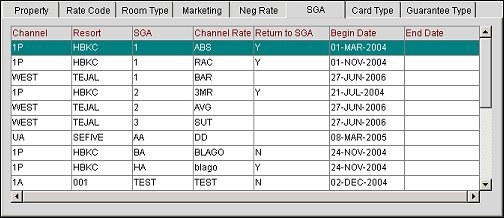
Select the Edit button to modify the channel SGA configuration, or select the New button to add a new SGA configuration. Select the Inactive button to inactivate an SGA configuration.
Channel. Select the channel from the list of values.
Resort. Select the resort from the list of values.
SGA. Enter the SGA.
Channel Rate. Select the channel rate code.
Return to SGA. Enter the return to SGA.
Begin Date. Select the date this SGA becomes available.
End Date. Select the date this SGA becomes unavailable.
|
See Also |