
Understanding the Marketing Tab for Versions 5.0+
Select this tab to create or edit property marketing text used to give the travel agent information about your property.
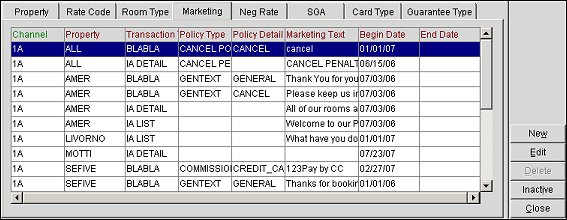
Channel. Select the channel that was created in the Channel Setup screen.
Property. Select the property for this marketing text.
Transaction Type. Select the transaction type that will return this marketing text.
Policy Type. Select the policy type to use for this property. For example, COMMISSION, CANCEL POLICY, etc.
Note: If a booking is made from a source other than the channel from where the booking is being fetched, the cancellation and deposit policies returned will reflect the policy of the original source of the booking.
Policy Detail. Select the policy type to specify the method for returning the text.
Marketing Text. Enter the marketing text to appear through the channel whatever is applicable according to marketing text one, two, and three combinations.
Begin Date. Enter the date when this marketing text becomes active in your channels.
End Date. Enter the date when this marketing text becomes inactive.
|
See Also |