
Menu Item Configuration - Menu Item Class Grid
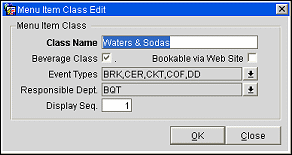
Class Name. Define Menu Item Classes based on the types of services the property can offer to clients, for instance, Menu, Buffet, Cocktail, Breakfast, Coffee Break, etc. Based on these examples, the following Menu Item Classes can be defined:
Depending on the property, the number of Menu Item Classes will vary.
Beverage Class. If this class contains only beverage items, mark this check box.
Bookable via Web Site. Selection of this flag will enable the configured menu item class to be available for booking via the website.
Event Types. A multi-select LOV. Select the event type(s) for which the menu items in this class are typically booked. This will facilitate finding menu items for menus that are served for specific event types only. The Event Type LOV is only visible here when the Event check box is selected.
Responsible Dept. A multi-select LOV. Select to assign a Responsible Department(s) for the menu items in this class. Responsible Departments will be inherited by the Menu Items linked to the Class. If the Responsible Departments should change on the Menu Item Class, you are prompted to update any existing Menu Items linked to the Menu Item Class.
Display Sequence. A numeric field which allows you to order the Menu Item Classes, if required. If you do not sequence these classes they will appear in alphabetical order. when using sequences, try to use series like 10, 20, 30, etc., so you can insert new Menu Item Classes without having to redefine the entire sequence.
New. Create a new Menu Item Class.
Edit. Edit / modify a current Menu Item Class.
Copy. Copy the selected Menu Item Class .
Delete. Delete / remove an existing Menu Item Class.
OK. Save all the changes made to this Menu Item Class screen and close the screen.
Cancel. Stop whatever you are doing without saving any changes or additions.
Note: When the license codes Webservices Sales & Catering WCS_XXX or the Webservices Conference Center WCC_XXX are active, an additional flag 'Bookable via Web Site' is available for selection on the Menu Item Class - Edit or Menu Item Class - New screen. Selection of this flag will enable the configured menu item class to be available for booking via the website. When the flag is checked on the Menu Item Class, user will be prompted if the linked Menu Items should also be updated.
See Also