
Business Block Details Tab
To access the Business Block screen, select Reservations>Blocks>Business Block from the main menu. The Business Block Search screen appears. When the OPS/OPC<version number> Opera Sales and Catering license is active, select Business Management>Business Block from the main menu to display the Business Block Search screen. To create a new Business Block from the Business Block Search screen, select the New button to display the Business Block screen. To edit an existing business block, highlight your choice and select the Edit button.
The Details tab holds details associated with room requirements.
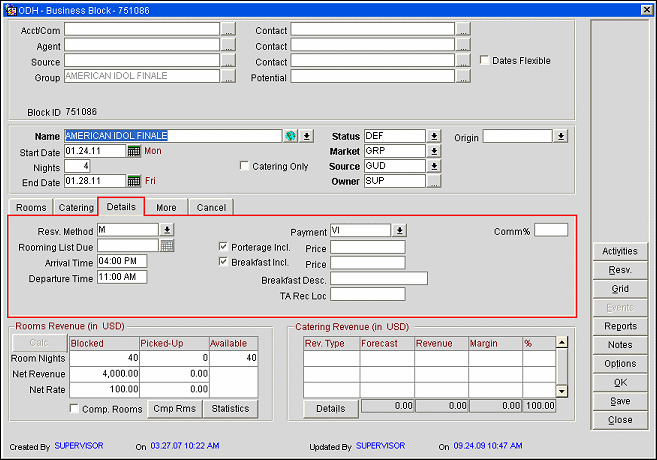
Resv Method. Select the down arrow and choose an option to indicate how the individual reservations will be handled (e.g., Individual Call In, Rooming List, etc.). The reservation method will be available on the on the Block Search screen.
Rooming List Due. The date when the Rooming List is due. This field is attached to a calendar.
Note: This field is only accessible when the value selected in the Resv. Method field corresponds to one of the values define in the application setting Blocks>Rooming List Reservation Methods.
Arrival Time. The approximate check in time for the group can be entered into this field.
Departure Time. The approximate check out time for the group can be entered into this field.
Porterage Included. When the OPS <version number> Sales & Catering license code is active, select this box if the room rate quoted includes any porterage cost. If you mark the check box then the following price will disappear from the screen.
Price. If you do not mark the Porterage Included check box, then there is an additional price per person for porterage. Fill in this field with a value.
Breakfast Included. When the OPS <version number> Sales & Catering license code is active, select this check box if the room rate quoted includes any breakfast. If you mark the check box then the following price will disappear from the screen.
Price. If you do not mark the Breakfast Included check box, then there is an additional price per person for breakfast. Fill in this field with a value.
Breakfast Description. When the OPS <version number> Sales & Catering license code is active, if you wish to note the exact breakfast methods other than credit card will propagate to reservations made for this business block that is included or offered as an extra, type this information here.
Payment. Select the down arrow to indicate how this business block’s charges will be paid for.
Note: When a Credit Card Payment Method is selected on a Business Block, that payment method is not passed to the Posting Master. Payment Methods that are not credit cards however, will be passed and updated to the PM from the Business Block, even if the PM has been manually updated with a different Payment Method (in the same manner as would occur for a Market or Source update).
Comm %. Indicate what percentage of this business block is eligible for commission.
Note: When moving business blocks, the move action will trigger an update of the rate restrictions based on the existing rate strategies (e.g. removing the block rooms from the count of the original date and adding them to the count on the new date). This applies to any system where rate strategies are active.
When moving or copying a booking to another date, dependent dates (i.e., Cutoff Date, Follow-up Date, Decision Date, Shoulder Dates, Catering Follow-Up Date, Catering Decision Date, and Rooming List Due Date) automatically shift earlier or later by the same number of days that the booking dates have shifted. The value of the new date fields will not, however, be less than the current business date (the current business date is used in this case), and if no date was specified for one of these fields in the original business block, the field will remain null (empty) in the moved or copied business block.
Note: An exception to this is selecting the Adjust Decision & Followup Date to New Arrival Date check box while copying the business block. See Block Copy for further details.
See Business Block Main Screen Painting Elements for details.
Rooming List Rule. Select the rule that will be applied to the rooming list.
TA Rec. Loc. Available when the Reservations>Parameters>Travel Agent Record Locator is set to Y, the Travel Agent Record Locator Reference Number functionality provides a means for the CRO or property to effectively process and track reservation requests received from guest agents.
See Also