
DAILY SUMMARY Subject Area
This Subject Area (DAILY SUMMARY) contains the same information as the Manager's Report, summarized by Resort and Room Class. The DAILY SUMMARY Subject Area is accessed through OBI>Answers.
When the DAILY SUMMARY Subject Area is selected, the following columns are available to build reports in OBI.

To prepare for data collection for the DAILY SUMMARY Subject Area, set up and activate the DAILY_SMMARY_BI Cube in Opera. Access Configuration>Setup>Opera Business Intelligence Setup>DAILY_SMMARY_BI. Other tables in Opera are combined to build the subject area requests and reports. For more information on cube setup and maintenance, see the online help topics: OBI Setup and OBI Cube Maintenance.
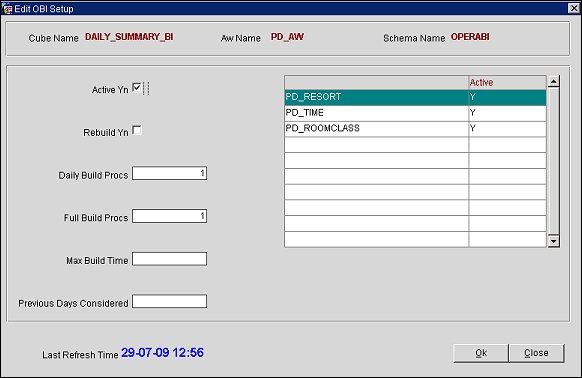
See Also