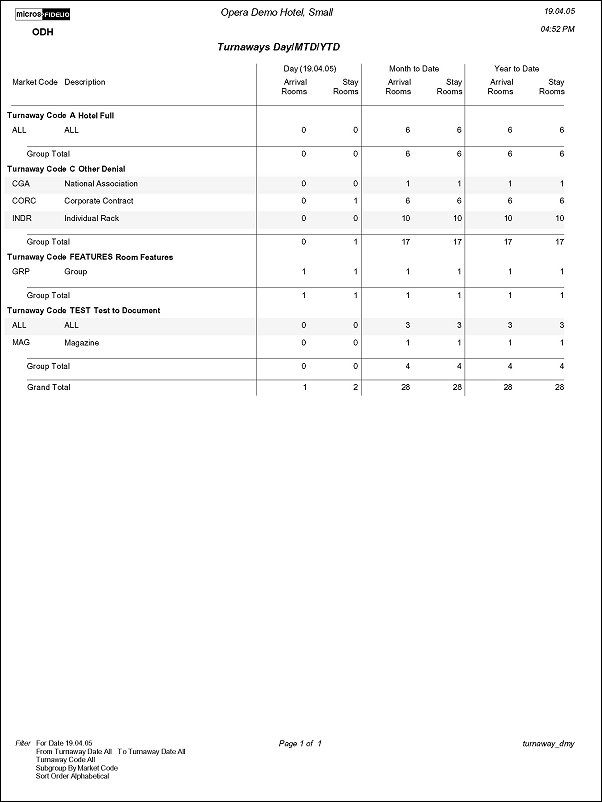Turnaway DMY
Note: When printing this Report help topic, we recommend printing with Portrait page orientation.
The report shows how many rooms have been turned away for a selected stay date and the MTD and YTD values, i.e. how many rooms have been turned away between the beginning of the month/year and the selected stay date. The report does NOT show when those reservations have been turned away.
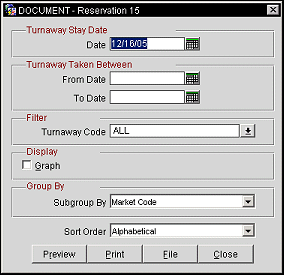
Date. Select the date to print the report for.
Turnaway Date Range. Select to display all of the Turnaways that occurred for the dates that fall between the specified From and To Dates.
Turnaway Code. Select the down-arrow to select one or more codes to print on the report.
Graph. Select to also display a graph for the results of the report.
Subgroup By. Market Code, Rate Code, Room Type, Country, Region, State, District, City, Postal Code, User
Sort Order. Alphabetical, Sequence
Preview. Select to preview the report in a PDF format.
Print. Select to print the report.
File. Select to save the report as a file.
Close. Select to exit the specific report.