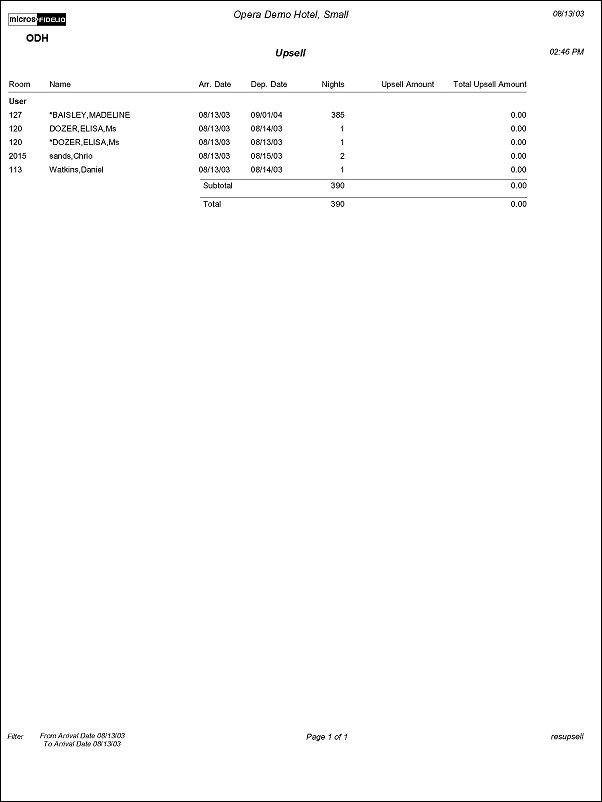Upsell (resupsell with GEN1.FMX)
Note: When printing this Report help topic, we recommend printing with Portrait page orientation.
The Guests In House Upsell Report must be manually entered to the Reports menu. The information for the user and the Upsell Amount is taken from UDFC06 and UDFN05 respectively, and would need to be screen painted on the Check In screen. The report output would then display any guests who paid additional monies to be upgraded to another room type. Hotels can use this information to track the number of Upsells and Additional Room Revenue Front Desk agents generated at check-in.
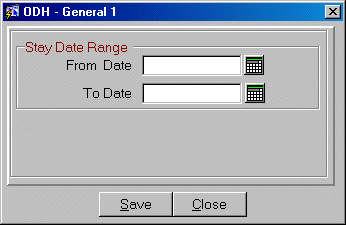
Stay Date Range
Date Range. Select a date range that encompasses the entire dates of the stay as the Date filter is for From Date and To Date.
Preview. Select to preview the report in a PDF format.
Print. Select to print the report.
File. Select to save the report as a file.
Close. Select to exit the specific report.