
IFC Account
The IFC Account screen allows you to quickly access and manage a stored value accounts for an existing guest. You can access the IFC Account screen from the Reservation Options or Billing Options screens.
When a stored value interface (SVS, XML, DLS, MSC, or POS) is active and the IFC>Display Stored Value During Checkin application parameter is set to Y, the IFC Account screen appears as part of the normal Check In process.
The Stored Value screen appears.
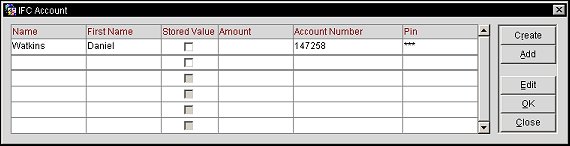
By default, the name of the guest on the reservation appears in the Name field. From this screen, you can create a new account, add value to an account, add additional guests to the account, and edit additional account details.
Name. The last name of the guest.
First Name. The first name of the guest.
Stored Value. Select this check box to indicate whether this is a stored value (prepaid) account or not. If left unchecked, an RFID band will be created so this check box must be selected if not used in conjunction with RFID.
Amount. The value of the account.
Account Number. The account number.
Pin. Pin number associated to the account number for security reasons.
Create. Add a new account.
Add. Add a value to an existing account, or add an additional name to the account.
Edit. Access the Stored Value Account Maintenance screen to edit additional account details.
OK. Save the information.
Close. Close the form.
See Also