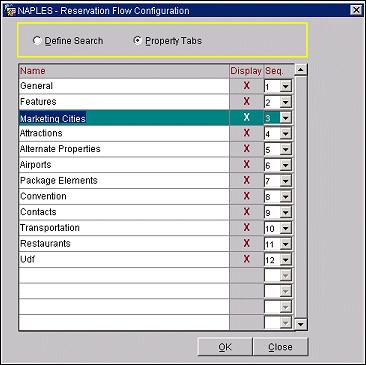Reservation Flow Configuration Options
The Reservations Flow Configuration screen provides users the opportunity to configure the "Define Search" labels and the "Property Tab” sequence that will display on the Sell Screen Define Search and Property screens. The Reservations Flow Configuration screen is accessed from the Configuration screen>Sell Setup button.
At the Reservations Flow Configuration screen, select the Define Search radio button to view the options for defining a search on the Sell screen>Define Search screen. There are 35 labels from which the user can select, but the 35th label will not be available for display on the Define Search screen because of space limitations on the screen. However, if a user wants the 35th label to be displayed on the Define Search screen, the user can change the display sequence of the label to a lower sequence. For example, change Seq. for label from 35 to 20 and then select the label for display. The existing names and sequence show the Sell screen’s current configuration.
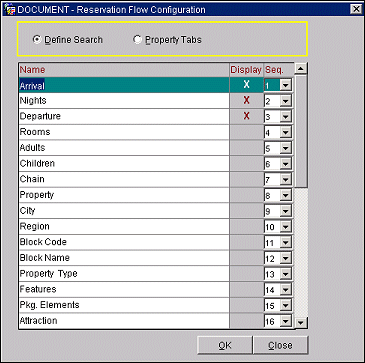
Select the Property Tab radio button to view the options available for property tabs on the Sell Screen>Property screen. There are 12 labels from which the user can select. The existing names and sequence show the Property screen current configuration.