
Properties
The Properties screen (available with the multi-property version of Opera) is a virtual online directory of properties. Use this screen to view detailed information about nearby hotels, attractions, airports, and cities.
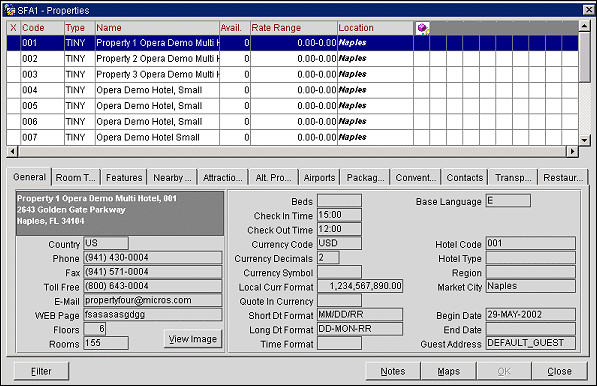
X. If this column is marked with an X, the property has been selected for follow-on action determined by the function from which the Properties screen was accessed. (For example, this screen allows selection of properties to receive leads if the Sales & Catering SFA (Sales Force Automation) module is installed.)
Chain. The chain to which this property belongs.
Type. The type of Hotel.
Name. Hotel name.
Avail. Availability.
Rate Range. Range of rates at this Hotel.
Location. Location of Hotel.
Icons. An X in a column indicates that the feature symbolized by the icon is available.
|
Recreational opportunities |
|
Concierge |
|
Nearby medical facilities |
|
Restaurants |
|
Golf access |
|
Beauty salon |
|
Laundry services |
|
Pool |
|
Handicap access |
General. Access General information about the Hotel: address, telephone, email information, number of rooms.
Country. Country of the Hotel.
Phone. Telephone number of the Hotel.
Fax. Fax number of the Hotel.
Toll Free. Toll free telephone number of the Hotel.
E-mail. E-mail address of the Hotel.
Web Page. Address of Hotel's Web page.
Floors. Number of floors in the Hotel.
Rooms. Number of rooms in the Hotel.
Beds. Number of beds in the Hotel.
Check In Time. Check in time at the Hotel.
Check Out Time. Check out time at the Hotel.
Currency Code. Code for the currency used in the Hotel.
Currency Decimal. Comma, period, or other symbol used for decimals in currency values.
Currency Symbol. Symbol used to denote the local currency (e.g., $).
Local Curr Format. Example of currency specification, showing placement of currency symbol, commas, periods, etc.
Quote in Currency. Currency used for price quotes.
Short Dt Format. Short date format
Long Dt Format. Long date format
Time Format. How times are expressed at Hotel; for example, HH:MM AM indicates that times are expressed in 12-hour clock with hours and minutes past the hour.
Base Language. Default language spoken at the Hotel.
Hotel Code. Code assigned to the Hotel.
Hotel Type. Kind of Hotel; for example, 5-star.
Region. Marketing region of Hotel.
Market City. Marketing city of Hotel.
Begin Date. Begin Date.
End Date. End Date.
Guest Address. Address at which Guests at the Hotel may be reached.
View Image. Display a picture of the property.
Room Description. View Room Descriptions.
Features. View amenities and other features of the selected Hotel.
Nearby. View information about cities around the Hotel.
Attractions. View attractions around the Hotel.
Alternate Properties. View properties that could serve as an alternative for the Guest.
Airports. List of airports near the Hotel.
Package. List of Packages offered at the selected Hotel.
Convention Centers. Description of Function Spaces at the selected Hotel.
Contacts. List of people to contact at the selected Hotel.
Transportation. Lists the types of transportation options near the Hotel.
Restaurants. List of available restaurants.
Filter. Apply filters to control which properties are displayed in the grid. Filters include Property Code, Features, Property Type and Destination level.
Notes. Select to add, edit, or delete information about the selected Hotel.
Maps. View a web page with a map for the city, airport, and four other maps.
View Image. View an image of the property, if available.
See Also