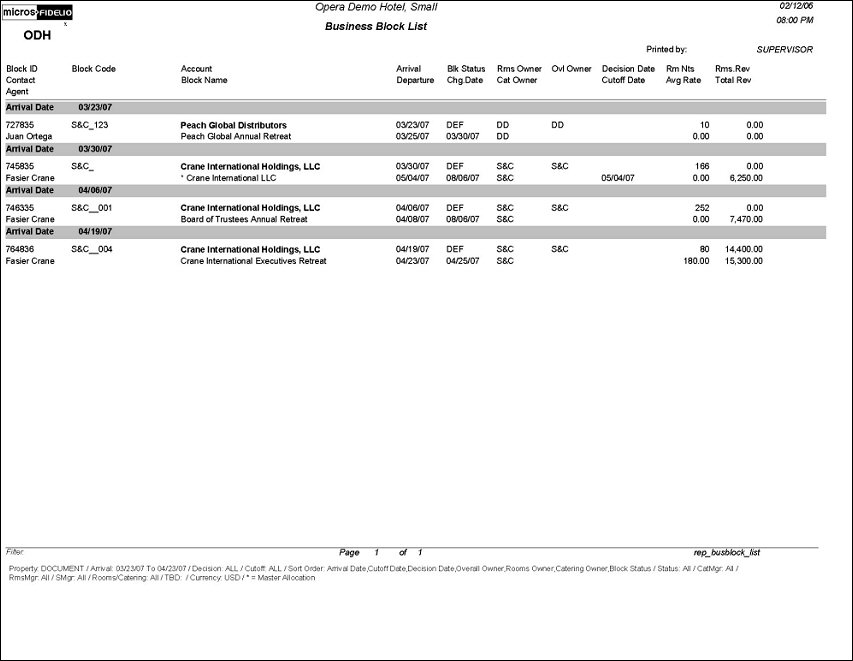Business Block Listing (REP_BUSBLOCK_LIST.REP with REP_BUSBLOCK_LIST.FMX)
The Business Block Listing report only displays when the OPS <version number> Sales & Catering license code is active. This is a line report that displays most of the main business block details for a list of bookings. It has multiple filter combinations and sort options and is useful to follow up on group booking decision dates, cutoff date or to provide a list of booking due to arrive in the coming week(s) or month(s).
Note: When printing this Report help topic, we recommend printing with Landscape page orientation.
When the OPR <version number> ORS license code is active, the Select Property screen appears prior to the REP_BUSBLOCK_LIST.FMX screen. Choose the property you want to view and select the OK button. The REP_BUSBLOCK_LIST.FMX screen appears.
Note: This report requires that the user be granted the BLOCK PRINT permission in the selected property to run the report. Also, the Property LOV in this report is further limited by the properties to which the user has the appropriate access granted.
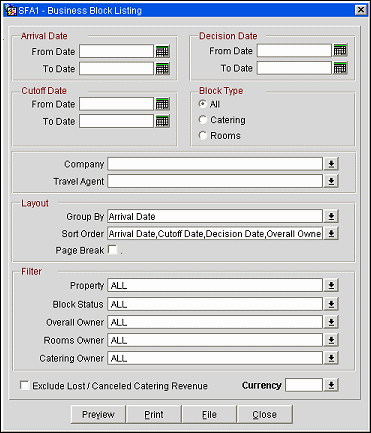
Arrival Date Range (From/To). The arrival date range for one or more of the bookings you wish to review on this report (e.g. arrivals between 12/12/06 and 12/24/06).
Decision Date Range (From/To). The decision date range for one or more of the bookings you wish to review on this report.
Cutoff Date Range (From/To). The cutoff date range for one or more of the bookings you wish to review on this report.
Block Types (All/Catering/Rooms). Determines if only bookings with room details only, only ‘catering only’ bookings or all bookings should be included. Please note that the decision date filter and cutoff date filter only look at the ROOMS decision and cutoff dates in any case.
Company. Multi Select LOV to display specific companies in the results of the report.
Travel Agent. Multi Select LOV to display specific travel agents in the results of the report.
Group By. Defines the first sort/group order for which a sub-total should be calculated and printed on group change.
Sort Order. Displays the Sort Order screen which allows you to select the order of the filter criteria you have selected for this report. Available options are: Arrival Date, Cutoff Date, Decision Date, Overall Owner, Rooms Owner, Catering Owner, Booking Status.
Page Break. Defines if a page break should occur after at each change in the group as defined in ‘Group By’.
Property. Available when the OPS_MHT2 license is active; choose the property, or properties, for which the report should be printed.
Block Status. Multi Select LOV allowing specific selection of a business block status. Typically a lost, cancelled, or refused status would be chosen here.
Overall Owner. Multi Select LOV allowing for the selection of specific overall booking owners.
Rooms Owner. Multi Select LOV allowing for the selection of specific rooms owners.
Catering Owner. Multi Select LOV allowing for the selection of specific catering owners.
Exclude Lost/Canceled Catering Revenue. Select this check-box to exclude all revenues from Lost or Cancelled Catering Events. If left unchecked, all the canceled or lost revenue is included in this report.
Currency. Select the currency type in which to display revenue type values on this report.
Preview. Use the preview option to view the generated output of this report in PDF format.
Print. Use the Print button to print the report to the selected output.
File. Prints the generated report output to an *.rtf file.
Close. Closes this report screen.
Booking Information that prints onto this report includes: account name, contact name, booking name, block code, arrival date, departure date, current block status and the date the booking was changed to this status. Rooms Owner, Catering Owner and Overall Owner are printing as well as the rooms decision date and the rooms cut-off date if these have been defined on the booking header.
Account information is displayed according to the following profile type hierarchy:
Note: Master Allocations will be indicated an asterisk (*) both next to the Master Allocation Name, and in the footer of the report.
The last two columns of the report show the room nights, room revenue, average rate and total revenue for the booking. For Master Allocations, however, room nights, room revenue, and total revenue columns will report and be calculated based on Available rooms (not blocked rooms).
For bookings on any status prior to ACTUAL, the booked room nights and revenue are shown as they exist in the room grid. If rates are used that are inclusive of taxes and/or packages, these elements are NOT calculates out and the rates and revenues are displayed GROSS. For bookings on status ACT, the picked-up number of rooms, picked-up rates and revenues are displayed as they are calculated from the pick-up reservations. In this case the revenue and average room rate are NET of any taxes or package elements.
Note: When the application parameter Use Forecast Value Only is set to Y and an Event has an F&B Minimum Rate Code attached, forecasted revenue will not be reported or recorded for the Revenue Types that are configured to contribute to the F&B Minimum. If the Rate Code is changed to one that does not require a minimum and expected revenue has not been added to those revenue types, the forecasted revenue for revenue types configured to contribute to the F&B Minimum will be reported.