
ORMS Remaining Demand (orms_remaining_demand)
Note: When printing this Report help topic, we recommend printing with Portrait page orientation.
The ORMS Remaining Demand report will allow users to see how many more demand they have to expect per date/Yield Category and configured Hurdle Step. If a hotel uses Stay Date Optimization, the report only displays LOS0 values for each Hurdle Step up to the Hurdle Ceiling per day and Yield Category. If a hotel uses Full LOS Optimization, the report then displays LOS0 - Max. LOS values for each Hurdle Step up to the Hurdle Ceiling per day and Yield Category.
Hurdle From. Hurdle Date for which the user wants to start displaying data on the report.
Hurdle To. Last Hurdle Date for which the user wants to display data on the report.
Yield Category. Yield Category for which hurdle history should be displayed. The options on the LOV are:
Date. The date of arrival when the hurdle is in effect (within the date range specified in the Parameters). The associated hurdle yield category, LOS, and associated hurdle information displays.
Yield Category. Displays the selected Yield Category.
Hurdle Ceiling/Remaining. Displays the current Hurdle Ceiling calculation set by ORMS as well as the number of rooms remaining that are forecasted to sell for this Yield Category.
LOS. Length of Stay for the Yield Category. Please note that only the number of days for LOS displays based on if the property uses Stay Date Optimization or Full LOS Optimization. The below lists what items will be displayed based on which optimization the property uses:
Stay Date Optimization - the report only displays LOS0 values for each Hurdle Step up to the Hurdle Ceiling per day and Yield Category
Full LOS Optimization - the report then displays LOS0 - Max. LOS values for each Hurdle Step up to the Hurdle Ceiling per day and Yield Category.
Hurdle Step Amount. Configured amount for the Hurdle Step for the yield category.
Remaining. Number of rooms remaining at the Hurdle Step Amount and LOS.
Note: The amount displayed in this field may vary from the amount in the Yield Category Remaining column if the Remaining Forecast is negative. In that case this, the Remaining column, will display a 0 instead of the negative amount.
Total. This number represents the Total Number of Demand Remaining for the Day. It is the Sum of the amounts found in the Hurdle Ceiling/Remaining per Yield Category.
Note: This number will match the OCC (Rooms) Variance column on the ORMS Home screen in ORMS ADF11.
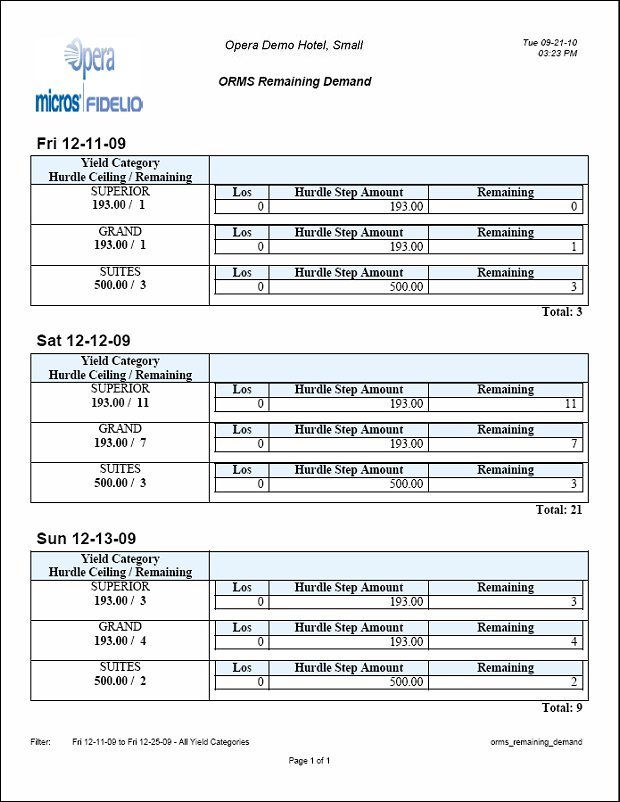
See Also