
Business Block webProposal Tab
When the Opera S&C webProposal link is specified in Configuration>Setup>Menu URL Setup, the webProposal tab appears on the Business Block screen. To access the Business Block screen, select Reservations>Blocks>Business Block from the main menu. The Business Block Search screen appears. To edit an existing business block, highlight your choice and select the Edit button.
webProposal is an Opera feature that allows sales managers to create professional-looking proposals for group events. The proposal is prepared using the sales manager's choice of template and language. Upon completion, the proposal can be made available to the client via a URL link that is included in an email message. The proposal can also be emailed in PDF format. See About Opera Sales and Catering webProposal for additional details.
Note: When the Opera S&C webProposal link is configured, you may access the webProposal feature by selecting the webProposal button on the Business Block Options menu.
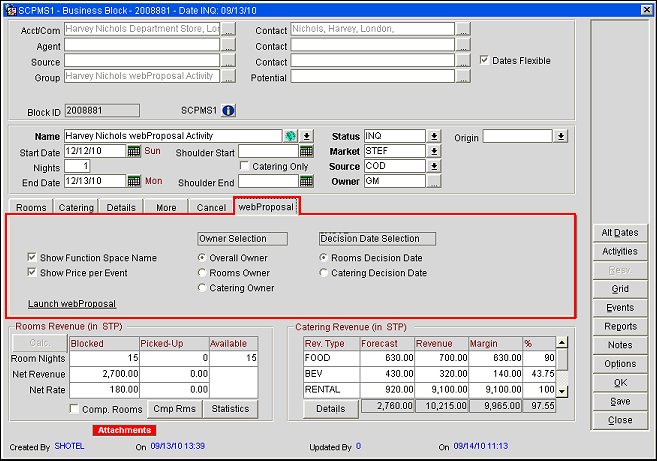
The webProposal tab allows specification of the following webProposal options.
Show Function Space Name. Select this check box to show the function space name for the function space assigned to each event. The function space(s) will not be identified if this check box is not selected.
Show Price Per Event. Select this check box to display prices for individual events attached to the business block. If unchecked, only the total price for all events is shown.
Owner Selection
Note: Please note that the selected owner must an have an email address configured on the Employee screen in order for the webProposal button to be enabled under Options.
Overall Owner. Sends the overall owner of this booking to webProposal.
Rooms Owner. Sends the rooms owner of this booking to webProposal.
Catering Owner. Sends the catering owner of this booking to webProposal.
Decision Date Selection
Rooms Decision Date. Select this option to set the rooms decision date as the decision date used by the webProposal application.
Catering Decision Date. Select this option to set the catering decision date as the decision date used by the webProposal application.
Note: If the selected decision date that is sent to webProposal is null, then the block arrival date is used as the decision date
Launch webProposal. Click on this link to view the most current webProposal associated with this business block. Using a web service, the property ID, booking ID and the external access token can be sent from webProposal to Opera when the webProposal Send button is selected. The web service populates internal PROPOSAL_SENT_DATE and VIEW_TOKEN fields in the business block allotment header. Based on changes to the PROPOSAL_SENT_DATE, the external access URL link is added/updated on the webProposal tab. See Trace Code Definition for details on setting up this functionality.
See Also