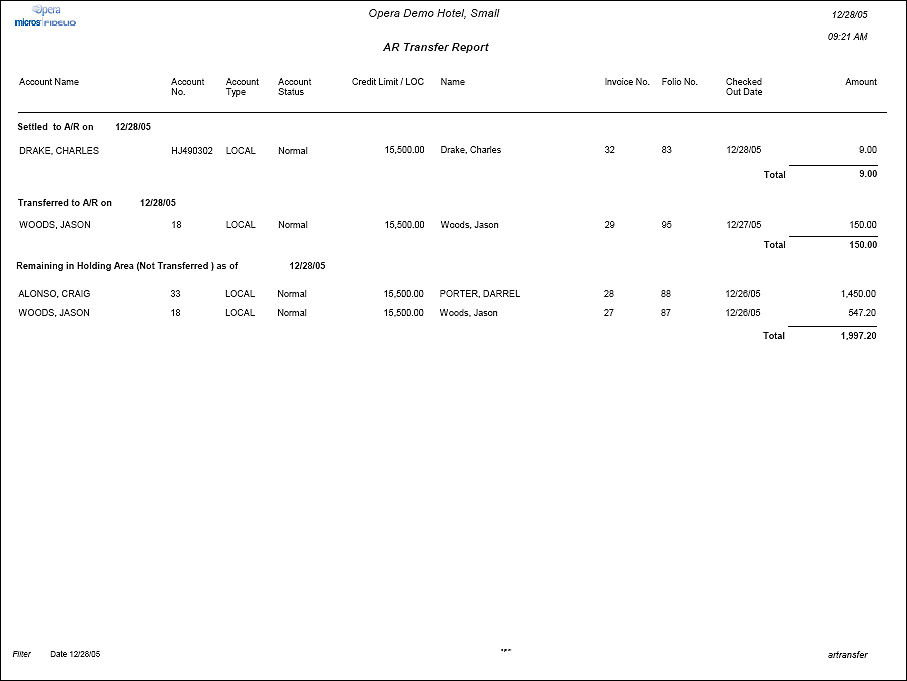AR Transfer Report (artransfer)
Note: When printing this Report help topic, we recommend printing with Landscape page orientation.
Note: This report is only available when the Cashiering>Accounts Receivables application function is set to Y.
The AR Transfer Report displays:
Auditors and accounting personnel can print this report to verify and validate all transferred transactions for the day, or to have a list of all transfers to Accounts Receivable posted during a shift.
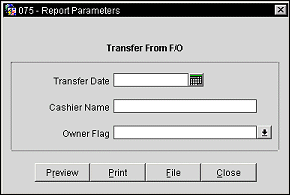
Transfer Date. Select the date of the transfers you wish to report on. If this field is blank, the report defaults to the current business date.
Cashier Name. Type the name of the cashier to view all of the transfers that were made by them.
Owner Flag. Available when the OPV_<version number> Opera Vacation Ownership System license is active. Select the down arrow to choose to Exclude or Display the unit owner on the report.
The Remaining in Holding Area (Not Transferred) section is available when the AR>Auto Transfer Folios application parameter is set to N.