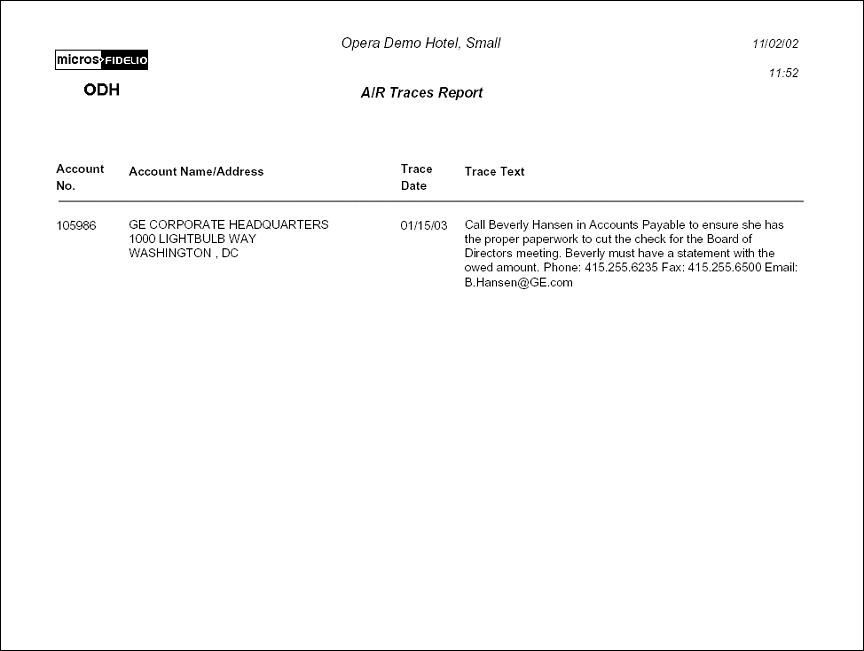AR Trace (artraces)
Note: When printing this Report help topic, we recommend printing with Landscape page orientation.
Note: This report is only available when the Cashiering>Accounts Receivables application function is set to Y.
The AR Traces Report displays messages that notify the Accounting department staff of actions they are expected to take. Credit managers and accounting personnel can print this report as a "tickler file" or billing reminder task sheet. The user may select a date that a trace is due in order to ensure the action is met.
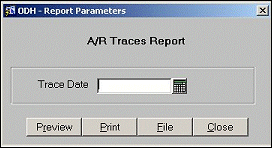
Trace Date. Manually enter, or select the Calendar button to choose, the date of the traces to view in the report.