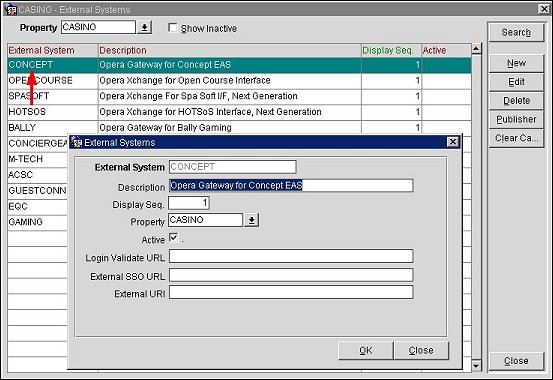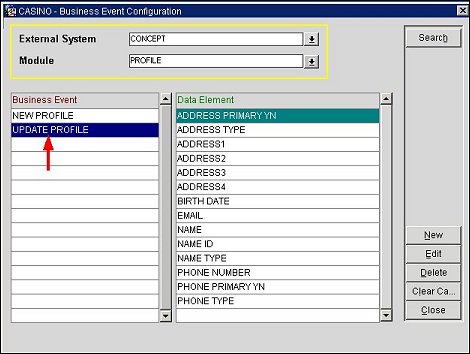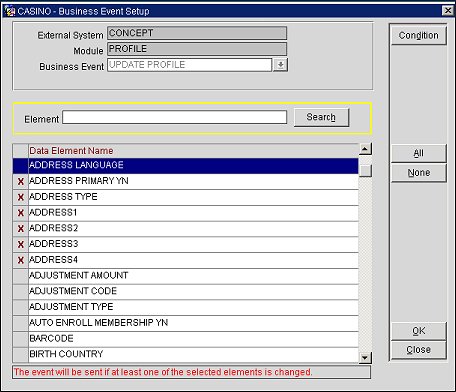The Concept Interface must be activated in your property and business events must be set up for it.
To activate the Concept Interface
- Go to PMS>Setup>Configuration>Setup>Business Events>External Systems. The External Systems screen opens.
- Highlight the CONCEPT interface and select the Edit button.
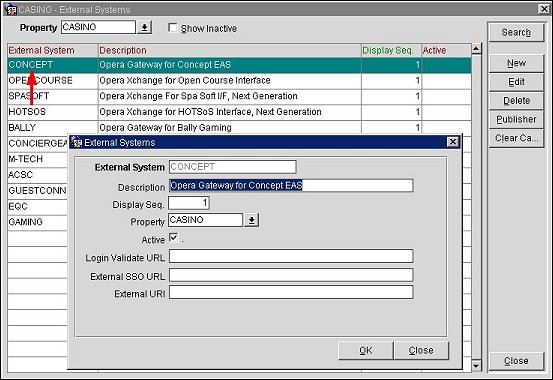
- Select the Active check box to activate the Concept interface.
- Select OK button.
To set up Business Events
- Go to PMS>Setup>Configuration>Setup>Business Events>Configuration. The Business Event Configuration screen opens.
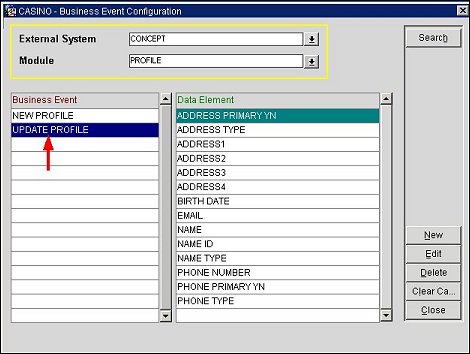
- Select the External System down arrow and choose CONCEPT from the list of values. Select the Module down arrow and choose PROFILE from the list of values.
- Select Search.
- Verify that all data elements are selected for Business Event Type UPDATE PROFILE by highlighting UPDATE PROFILE, selecting the Edit button, and selecting all business events.
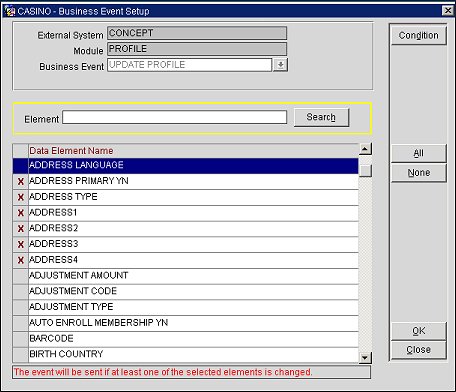
- Select OK.