
Select the Property tab from the Property Conversions screen to view the properties assigned to a specific channel. For information on narrowing the results displayed, see Understanding the Property Conversions Screen.
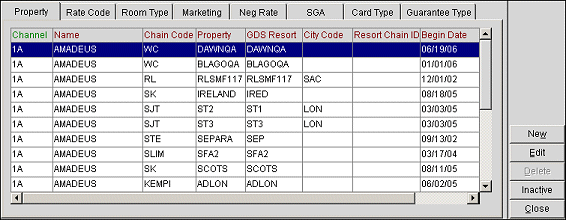
Select the Edit button to enter or modify the channel property ID or the end date of an existing property conversion configuration, or select the New button to add new channels to a property. Select the Inactive button to inactivate a property conversion configuration.
Channel. Select the channel that was created in the channel setup.
Chain Code. Select the chain code. The chain code selection populates the Opera property list.
Property. Select the Opera property. This list is populated by your chain code selection.
GDS Resort. Enter the GDS equivalent code for this Opera property.
City Code. Enter the city code that applies to the property.
Tip. Enter the code for the airport closest to the property. For example, MIA for Miami or SEA for Seattle.
Resort Chain ID. Enter the resort chain ID.
Begin Date. Enter or modify the date that this property will become active for channel sales.
End Date. Enter the date when this property becomes unavailable through channels. This is the only field that can be edited once the configuration is complete. Do not enter the current date or dates prior to the begin date.
|
|