
S&C Analytics Subject Areas
The S&C Analytic Reports provide views of Sales and Catering (S&C) data that can be used for analysis, planning, and forecasting within the Opera Business Intelligence (OBI) user-interface. The S&C data is accessed directly from Opera tables by using real-time online transactional processing (OLTP) and does not require data cubes as in typical OBI online analytical processing (OLAP). Making queries and building reports in OLTP may increase processing time.
The S&C Analytics Subject Area displays in the OBI interface when either the OBIEE (OPB_<version number> license is active (no additional add-on license necessary); or without OBIEE when the add-on license OPS_SAREP S&C <version number> is active with ORO_<version number> Oracle BI SE-one User Interface license for S&C Analytics views. See S&C Analytic Reports Setup (S&C Analytic Reports Setup, http://www.) for more information.
Note: Users must be granted permission for each individual subject area (see S&C Analytics Reports Setup (S&C Analytic Reports Setup, http://www.)).
S&C Analytics provide the following Subject Areas for querying and building reports.
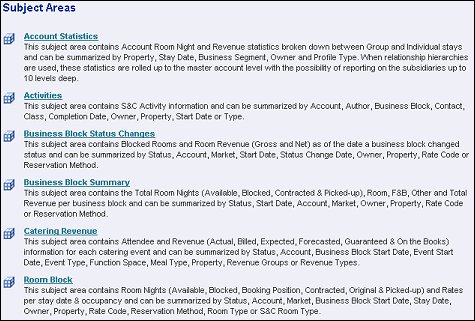
This subject area contains Account Room Night and Revenue statistics broken down between Group and Individual stays and can be summarized by Property, Stay Date, Business Segment, Owner and Profile Type. When relationship hierarchies are used, these statistics are rolled up to the master account level with the possibility of reporting on the subsidiaries up to 10 levels deep.
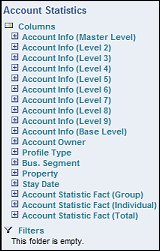
This table displays the columns, attributes, and measurements available for selection for Account Statistics reports. Click here.
This subject area contains S&C Activity information and can be summarized by Account, Author, Business Block, Contact, Class, Completion Date, Owner, Property, Start Date or Type.
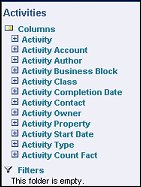
This table displays the columns, attributes, and measurements available for selection for Activities reports. Click here.
This subject area contains Blocked Rooms and Room Revenue (Gross and Net) as of the date a business block changed status and can be summarized by Status, Account, Market, Start Date, Status Change Date, Owner, Property, Rate Code or Reservation Method.

This table displays the columns, attributes, and measurements available for selection for Business Block Status Changes reports. Click here.
This subject area contains the Total Room Nights (Available, Blocked, Contracted & Picked-up), Room, F&B, Other and Total Revenue per business block and can be summarized by Status, Start Date, Account, Market, Owner, Property, Rate Code or Reservation Method.

This table displays the columns, attributes, and measurements available for selection for Business Block Summary reports. Click here.
This subject area contains Attendee and Revenue (Actual, Billed, Expected, Forecasted, Guaranteed & On the Books) information for each catering event and can be summarized by Status, Account, Business Block Start Date, Event Start Date, Event Type, Function Space, Meal Type, Property, Revenue Groups or Revenue Types.

This table displays the columns, attributes, and measurements available for selection for Catering Revenue reports. Click here.
This subject area contains Room Nights (Available, Blocked, Booking Position, Contracted, Original & Picked-up) and Rates per stay date & occupancy and can be summarized by Status, Account, Market, Business Block Start Date, Stay Date, Owner, Property, Rate Code, Reservation Method, Room Type or S&C Room Type.
Note: For the specific type of Snapshot to be calculated and displayed in Room Block reports, the application setting in Opera OBI>Settings>OBI Allotment Snapshot Type must be set. This setting is available when the application setting BLOCKS>Parameters>Block Snapshots is enabled.

This table displays the columns, attributes, and measurements available for selection for Room Block reports. Click here.
See Also