
RMS Group Quotation
Access the RMS Group Quotation screen by selecting the Analyze button from the Business Block and Quick Business Block screens (Reservations>Blocks>Business Block and Reservations>Blocks>Quick Business Block, respectively). The RMS Group Quotation screen helps the reservation or sales agent analyze the benefits and cost for accepting a group reservation by displaying the recommended minimum group price and the displacement cost (sum of all room revenue that will not be able to be accommodated if this group is accepted). This functionality is available when the ORMS license code is active: OPO_<version number>, OPK_<version number>, or OPH_<version number>.
Note: Configuration options in ORMS Configuration>Yield Category will provide additional displacement cost information on the RMS Group Quotation screen. The options include the Minimum Occupancy Cost and Yieldable and Non-Yieldable Walk Cost Factors. See Configuration Tab Yield Category for more information. If none of these options are configured in ORMS, the system uses the minimum hurdle rate for the Minimum Occupancy Cost, while the OTB Yieldable and OTB Non Yieldable displacement costs are not calculated for booked transient reservations.
Access to the RMS Group Quotation screen does not require additional permissions, other than the permissions the user needs to access the Business Block and Quick Business Block screens:
The analysis on this screen is based on Opportunity or Displacement cost. It provides the user with a detailed view of the composition of the displacement cost for every date requested. The screen contains two main sections:
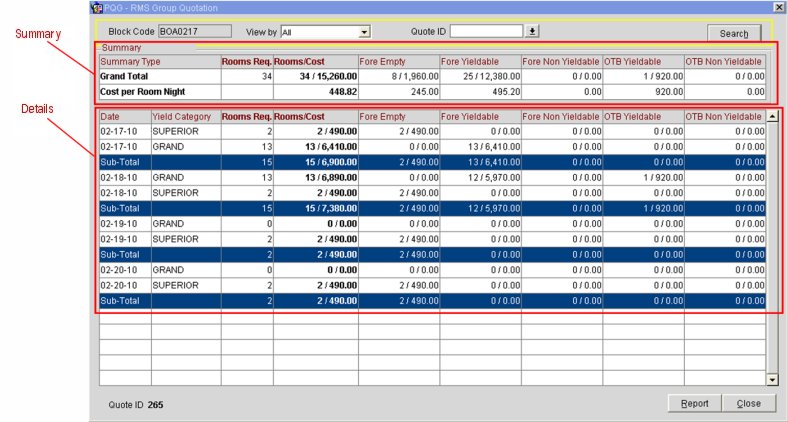
Block Code. (View only). Displays the block code of the block that is currently being viewed from the Business Block or Quick Business Block screen..
View by. (Available only when conflicts exist in the block. Otherwise, this LOV does not appear.) The LOV contains two values: All and Conflicts. When All is selected, all details for the block are displayed. If you select Conflicts, the lower detailed section of the screen only displays the details for dates where conflicts exist. Conflicts are dates where already booked transient reservations (OTB Yieldable/OTB Non Yieldable) would need to be displaced.
Note: The Summary section is not impacted by the View by selection of All and Conflicts, and will always contain the same data for the block.
Quote ID. (Filter). List of values that contains all Quote ID's that have ever been generated for the Block Code currently being viewed. The user can select any Quote ID to display the details of this analysis/quote. This Quote ID is also displayed in the lower left-hand corner of the screen for the selected Quote.
Note: A new Quote ID is generated when any of the following are modified:
- Begin Date
- End Date
- Number of Rooms
- Block Status
- Request Type (User/System)
- Request Date
Note: S is currently not used yet as this was added for future use when the user will be able to automatically trigger Quotes. This functionality doesn’t exist yet and therefore S will not appear in the Quote Type yet.
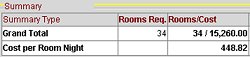
Viewing the first two rows and columns, will give you a quick glance of the Rooms/Cost for booking the group.
Grand Total. The first value in the Rooms/Cost column indicates the total number of room nights for the block over its entire time span. The second number is the total displacement cost for the block.
Rooms Req. Number of Rooms required on the Block Grid for the selected Block ID/Yield Category and Date for the Cost Summary.
Cost per Room Night. In the Rooms/Cost column, this is the average cost per Room Night for the block, including all group stay dates.
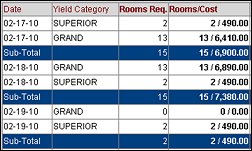
The data beneath the Summary is detailed displacement cost per Stay Date and Yield Category, followed by the Rooms/Cost Sub-Total per day. This allows the Sales Manager to negotiate the best possible terms for the hotel and guest.
Date. Stay date of the block.
Yield Category. This column identifies the yield category being analyzed. The Yield Category row sums up the Rooms/Cost for all room types that belong to the specific yield category.
Rooms Req. Number of Rooms required on the Block Grid for the selected Block ID/Yield Category and Date for the Cost Summary.
Rooms/Cost. The first value indicates the total number of room nights for the block, date and yield category. The second value is the total displacement cost for the block, date and yield category.
Sub-Total. This row provides the total Rooms/Cost per day.
Example
For the number of rooms requested, 4 Deluxe rooms would need to be walked on March 27th.
A simple reduction of the grid from 45 to 41 Deluxe rooms on that first night would reduce the cost by 2460.00, allowing the hotel to make the group more profitable or give the Sales Manager a greater negotiation range when trying to meet a budget he is presented with.
Viewing the RMS Group Quotation screen will tell the user exactly how many requested room nights:
The displacement for a block is done in the same order as mentioned above.
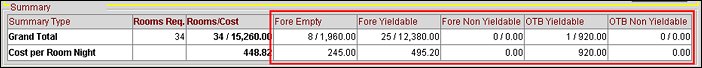
Grand Total. The first value indicates the total number of requested Rooms that could be accommodated in rooms that are forecasted to remain unoccupied. The second value is the total displacement cost for these rooms at the Minimum Occupancy cost provided in the ORMS>Configuration>Yield Category configuration. If no value is configured for the 'Min Occ Cost', the minimum hurdle amount is used.
Cost per Room Night. This is the total average displacement cost per room night for the requested rooms that can be accommodated in rooms that are forecasted to remain unoccupied.
1. In the case where the Promotional Hurdle for the Analyzed Day/Yield Category has a value that is lower than the configured Min. Occ. Cost value, the Min. Occ. Cost value for the Yield Category would be used for the calculation of the Group Analysis.
2. In the case where the Promotional Hurdle for the Analyzed Day/Yield Category has a value that is greater than the configured Min. Occ. Cost value, the Promotional Hurdle value for the Yield Category would be used for the calculation of the Group Analysis.
1. In the case where the Promotional Hurdle for the Analyzed Day/Yield Category has a value that is lower than the Lowest Hurdle Step value, the Minimum Hurdle Step value for the Yield Category would be used for the calculation of the Group Analysis.
2. In the case where the Promotional Hurdle for the Analyzed Day/Yield Category has a value that is greater than the Lowest Hurdle Step value, the Promotional Hurdle value for the Yield Category would be used for the calculation of the Group Analysis.
Grand Total. Indicates the quantity and displacement cost for rooms that would displace future Transient Yieldable business if the block is booked.
Cost per Room Night. This amount indicates the total average displacement cost per room night for all rooms that would displace future Transient Yieldable business if the block is booked.
Grand Total. Indicates the quantity and displacement cost for rooms that would displace future Transient Non Yieldable business if the block is booked.
Cost per Room Night. This amount indicates the total average displacement cost per room night for all rooms that would displace future Transient Non Yieldable business if the block is booked.
Grand Total. Indicates the quantity and displacement cost for rooms that would displace already booked Transient Yieldable reservations that could no longer be accommodated and would therefore need to be walked.
Cost per Room Night. Is the total average displacement cost per room night required to be accommodated by displacing Transient Yieldable business already on-the-books.
Grand Total. Indicates the quantity and displacement cost for rooms that would displace already booked Transient Non Yieldable reservations that could no longer be accommodated and would therefore need to be walked.
Cost per Room Night. This is the total average displacement cost per room night required to be accommodated by displacing Transient Non Yieldable business already on-the-books.
Note: If no Walk cost factor is entered in ORMS>Configuration>Yield Category>Walk Factor (Y) or Walk Factor (NY), ORMS will not displace booked Yieldable / Non-Yieldable reservations to accommodate group demand.
Note: Guests In-House and Booked Groups will never be considered in a group analysis as displaceable business.
The Details section will display one line per Yield Category and Stay Date requested.
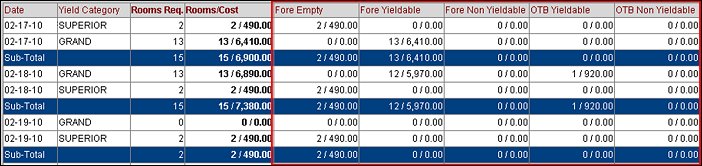
Fore Empty. The first value indicates the total number of requested Rooms for the date and Yield Category that could be accommodated in rooms forecasted to remain unoccupied. The second value is the total displacement cost for these rooms at the Occupancy cost provided on the Yield Category configuration or the minimum hurdle amount is used.
Note: In case the Fore Empty displays *0 / 0.00 for a specific Yield Category/Date it indicates that the hotel is already overbooked in the specific Yield Category and for that date.
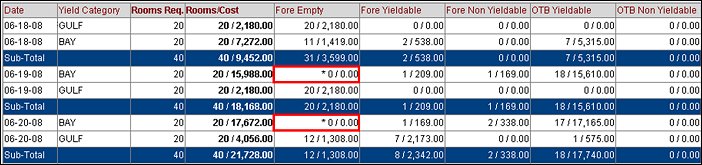
1. In the case where the Promotional Hurdle for the Analyzed Day/Yield Category has a value that is lower than the configured Min. Occ. Cost value, the Min. Occ. Cost value for the Yield Category would be used for the calculation of the Group Analysis.
2. In the case where the Promotional Hurdle for the Analyzed Day/Yield Category has a value that is greater than the configured Min. Occ. Cost value, the Promotional Hurdle value for the Yield Category would be used for the calculation of the Group Analysis.
1. In the case where the Promotional Hurdle for the Analyzed Day/Yield Category has a value that is lower than the Lowest Hurdle Step value, the Minimum Hurdle Step value for the Yield Category would be used for the calculation of the Group Analysis.
2. In the case where the Promotional Hurdle for the Analyzed Day/Yield Category has a value that is greater than the Lowest Hurdle Step value, the Promotional Hurdle value for the Yield Category would be used for the calculation of the Group Analysis.
Fore Yieldable. Indicates the quantity and displacement cost for rooms that would displace future Transient Yieldable business for the date and Yield Category if the block is booked.
Fore Non Yieldable. Indicates the quantity and displacement cost for rooms that would displace future Transient Non Yieldable business for the date and Yield Category if the block is booked.
OTB Yieldable. Indicates the quantity and displacement cost for rooms that would displace already booked Transient Yieldable reservations for the date and Yield Category.
OTB Non Yieldable. Indicates the quantity and displacement cost for rooms that would displace already booked Transient Non Yieldable reservations for the date and Yield Category.
Note: If no Walk Cost Factor is entered in ORMS>Configuration>Yield Category>Walk Factor (Y) or Walk Factor (NY), ORMS will not displace booked Yieldable/Non-Yieldable reservations to accommodate group demand.
Sub-Total. The Sub-Total is providing the Total per day for each column.
Example
Report. Allows the user to print the current or any previous Analysis of this block.
See Also