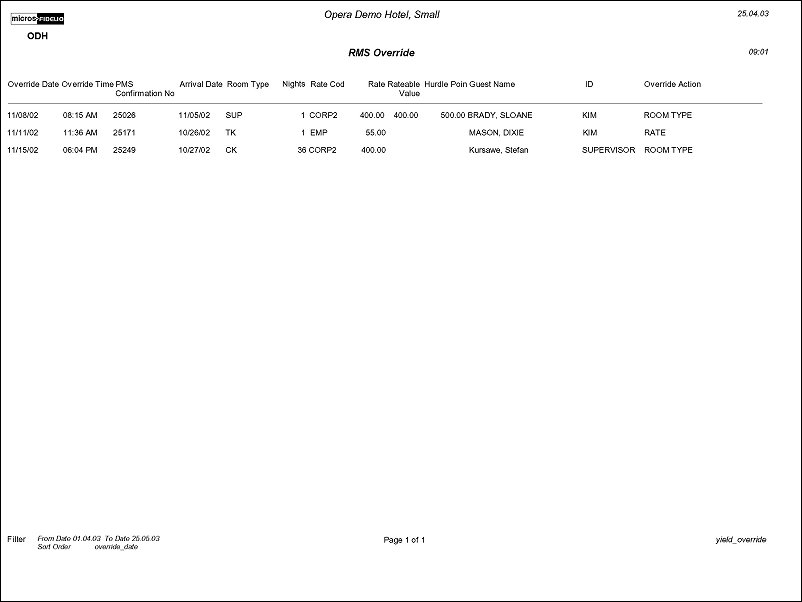RMS Override (yield_override with YLD1.FMX)
Note: When printing this Report help topic, we recommend printing with Landscape page orientation.
The RMS Override Report allows you to track overrides that have been made in Opera PMS. The report start date can be generated for up to 30 days prior to the system date. Users can view one month of data, by entering a data range. Noted that the data range is based on the activity date and not on the reservation arrival date. If a user with appropriate permissions overrides the system and makes a reservation, it can be the result of one of the following items — Override of the rate that is not available, Override of the room type that is not available, or override of a restriction. This information is taken from the activity log that records the appropriate actions.
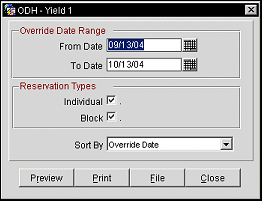
From Date/To Date. Select a date range that encompasses the span of dates covered by the Override. Future dates (that is, dates greater than today's business date) may not be included in the date range.
Individual. Select to include Individual Reservations (there is not a Block Code on the Reservation).
Block. Select to include Block Reservations (there IS a Block Code on the Reservation).
Sort By. Arrival Date, ID of the person who issued override, Override Action, Override Date, Rate Code, Room Type.
Preview. Select to preview the report in a PDF format.
Print. Select to print the report.
File. Select to save the report as a file.
Close. Select to exit the specific report.