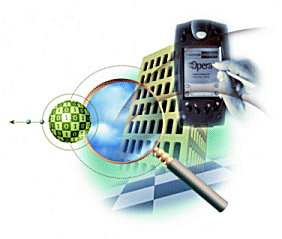Welcome to Opera Quality Management System
Welcome to Opera Quality Management System (QMS)
Service is the Cornerstone of the Hospitality Industry
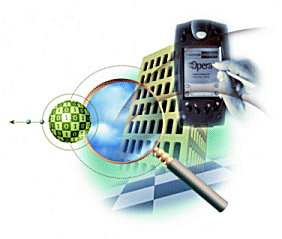
The Opera Quality Management System (QMS) is part of the Opera enterprise system of property applications from MICROS Systems. Opera QMS provides your property with tools to improve guest services, guest loyalty, and guest retention. It is a task/complaint management and communication system designed to assist the property in maintaining the superiority of its products; guest rooms, public areas and guest services. Opera QMS is available through the OPP_QMGS PMS add-on license.
Management and Communication Benefits
- Guest complaint management.
- Quick task management.
- Managing the quality of cleaning and housekeeping.
- Managing the buildings "look."
- Improving guest service.
- Improving inter-departmental communication.
- Giving each department the tools to become more proactive in addressing guest complaints and maintenance needs.
QMS Highlights
Some of the highlights of Opera QMS include the following.
- Integration with Opera Property Management System.
- Voice Task Manager (OPP_VTM PMS add-on license) for telephone entry of new tasks complaints. Supports Touch-tone and Voice Response.
- Pager Task Manager (OPP_PTM PMS add-on license) for automatic notification to a pager system.
- Active Task Aging Graph in the Task Navigator shows important statistical information regarding performance of tasks related to the selected department. For example, for a particular department the statistics displayed will show which tasks are outstanding at various user-defined intervals (i.e., hours, days).
- Multi-property support.
- Task Navigator facilitates task management at the following levels: property-wide, department, individual all at a glance.
- Task Navigator may be accessed using a touch screen.
- Different types of tasks are supported, including guest complaints, quick tasks, and preventive tasks.
- Easy fault or guest complaint reporting using: touch screen entry, keyboard entry, Touch Tone telephone entry, or Voice Response with telephone entry.
- Use the telephone for quick task entry. The QMS Voice Task Manager module works with any PBX system around the world.
- The Pager Task Manager (PTM) module has a pager interface for immediate follow-up. The pager interface can accommodate multiple paging numbers and will provide alpha/numeric messages.
- Response time attached to Quick Task. Automatic notification if task is not resolved past response time.
- Automatic user-definable priority assignment based on Opera room and VIP status.
- Automatic task assignment of those staff members on duty.
- Automatic preventive maintenance task generation on due date with minimal pre-entry of setup data.
- Easy labor and materials cost tracking.
- Hot Keys: These toggle keys allow you to access information within the QMS program, plus it allows you access information from the Opera PMS system as well (if you have purchased that module).
- Room Inspection from the PC using user-definable question templates.
- Reports: extensive standard reporting facilities.
Starting Up QMS
You can open the Opera program either through a desktop icon or your Start menu. The Opera main page appears with a login dialog box.
Enter the correct information, using the Tab key to navigate through the fields.
User. Required. Enter your User ID as given to you by your system administrator.
Password. Required. Enter your password as given to you by your system administrator.
Property. Required. Select the down arrow to choose the property to which you want to log in.
Login. Select Login to enter the Opera Master page and begin using Opera.
Exit. Ends the Opera sessions and exits the application. You are returned to your previous working application.