
URL Links
This URL Link feature is available when the General>Menu URL Links application parameter is set to Y.
The URL Links feature allows the property to immediately redirect Opera users to a given URL when a specific Opera menu selection is made. This feature is typically used when a central system — rather than the property-level Opera system — manages a feature, and the organization wants the user to interact with that feature at the central systems level. In these cases, the user is redirected to the central system screen where that interaction should take place.
Note: It is the organization's responsibility to see that information entered at the central system level is passed back to Opera as necessary.
Select Configuration>Setup>Menu URL Links to access the Menu URL Links screen. This screen is used to specify the URLs to which you will be redirected when you access specific Opera menu selections.
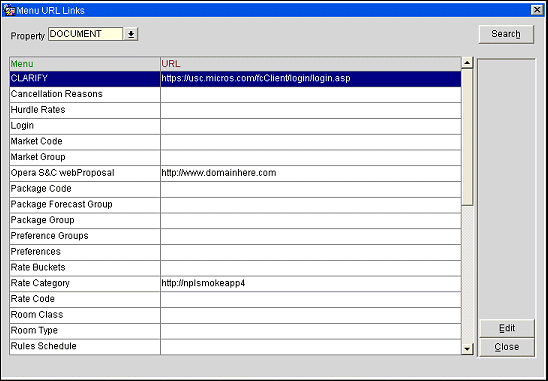
The Opera menu selections for which a redirection URL may be specified include:
To add or edit a URL, highlight the menu item for which you wish to redirect the user and select the Edit button. The Menu URL Links screen appears. Provide the following information and select the OK button.
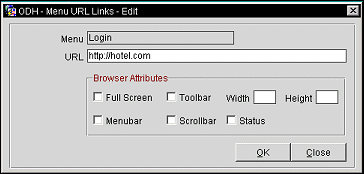
Menu. A view-only field that shows the menu selection for which you are setting the URL.
URL. Enter the URL to which the user is to be redirected. (Opera will automatically insert http:// as a prefix to those URLs beginning with www.) Three values can be passed in the URL by specifying variables:
To pass the: |
Use this variable: |
Resort ID |
^o_resort_id |
User ID |
^o_user_id |
User Name |
^o_user_name |
For example, to pass only the URL, you might enter:
http://hotel.com
To pass the resort ID to a procedure (my_room) that calls for an input variable (resort):
http://hotel.com?my_room&resort=^o_resort_id
To pass the resort ID and the user ID:
http://hotel.com?my_room&resort=^o_resort_id&userid=^o_user_id
The Browser Attributes are only displayed when an external system has been configured for the General>SSO External System application setting. These attributes are to set the size and what views are displayed on the external browser window that is shown.
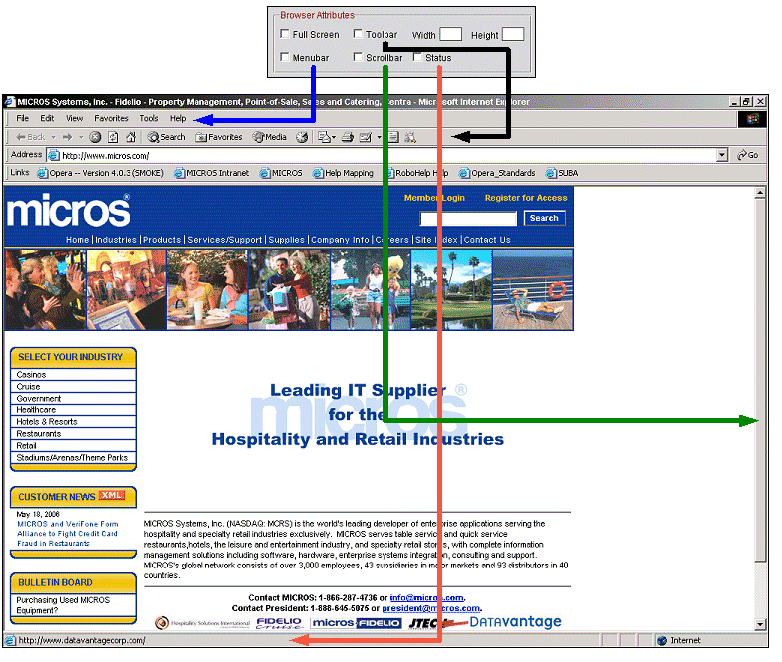
Full Screen. Displays the URL window as Full Screen.
Toolbar. (Black Arrow)Displays the toolbar on the URL browser window.
Width. Set the display width for the URL window.
Height. Set the display height for the URL window.
Menubar. (Blue Arrow)Displays the menubar for the URL browser window.
ys the scrollbar for the URL browser window.
Status. (Red Arrow)Displays the status of the URL browser window.
See Also