
IFC Room Status Tab
The Room Status area allows you to change the configuration of the room status.
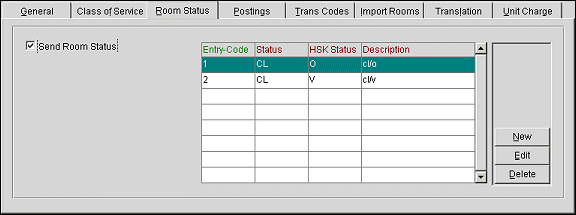
Send Room Status. Selecting this check box would send Checked In, Check Out, Out of Order, Out of Service, Clean, Dirty, Inspected, and Pickup to the interface when the room status is changed in Opera. The interface then sends a message to the external system to update the status of the room. This room status could then be reflected, for example, on a display floor panel for each floor as a reference for housekeeping attendants.
The grid to the right displays room status codes that have already been configured.
Entry-Code. The code defined by the vendor to indicate the specific room status that is sent and received by the interface.
Status. The room status, such as Inspected, Clean, Dirty, Pickup, Out of Order, Out of Service, Do Not Disturb On, Do Not Disturb Off, Make Up Room On, Make Up Room Off, Turn-down Requested, Turn-down Not Required, or Turn-down Completed.
HSK Status. The housekeeping status, such as Occupied and Vacant.
Description. A free-form text description of the room status.
Select the New button to add a new entry or select the Edit button to modify an existing entry. The Custom Room Translation New or Custom Room Translation Edit screens appear. Select the Delete button to delete an existing entry.
See Also