
Synchronize Function Space
Selecting the Synchronize Utilities>Synchronize Function Space utility will synchronize all Function Spaces or just Function Spaces that have changed when an active SFA (OPX_SFA) license is present and provided the user is granted the SYNC FUNCTION SPACES permission.
Note: This utility must be performed in two phases exporting Function Spaces (space changes) from the Property, and importing the function spaces into SFA. During an import to SFA, the options to select All, Changes or Cancel do NOT display. Rather, once completed, a message will be displayed showing the property codes that had function spaces created and/or changes applied.
This utility, once initiated, will display the following three options: All, Changes or Cancel. Selecting All will synchronize all configured Function Spaces. Selecting Changes will synchronize only the changes made to Function Spaces (for example, set-up styles, function space names, capacity, etc.).
Note: The LOVs for fields Space Type, Location and Floor are not updated with the synchronization utility. If the values that are transported for these fields with each room must be available in central for searches, these LOVs will require a manual update from the Convention/Meeting Rooms tab.
Values for FLOOR are currently not included in the synchronization process for spaces.
Selecting Cancel will exit this utility.
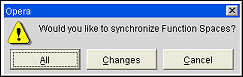
Once the chosen synchronization type is completed, the following message, Synchronizing Complete, will display. Select OK to confirm and exit the utility.
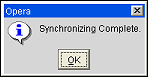
.