
Profile Subscriptions
(This feature is available if the OCIS <version number> Opera Information System license is active.)
When PMS interfaces with the Opera Information System, OCIS profile information can be "downloaded" to the interfaced PMS system in order to synchronize profile data. Information download takes place when the current profile has an active subscription with the OCIS system database. Select the Subscription button on the Profile screen's Profile Options menu to display the Profile Subscription screen.
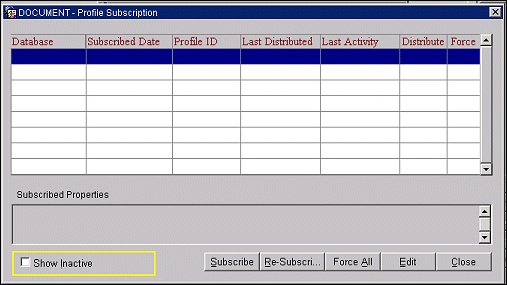
The Profile Subscription screen displays a list of the OCIS systems to which the current profile subscribes. The following information is provided on this screen.
Database. Name of the OCIS database to which the profile subscribes.
Subscribed Date. Date when the profile subscribed to the OCIS database.
Profile ID. Unique ID for this profile n the PMS and OCIS databases.
Last Distributed. Date when profile updates were last downloaded to the PMS profile.
Last Activity. Date of the last activity involving this profile (e.g., the date when this profile was last attached to a reservation).
Distribute. Is this profile set to automatically receive profile changes from the OCIS database? Yes (Y) or No (N).
Force. If there is a discrepancy between information on the current profile and information distributed by OCIS, should the profile data be changed to agree with the OIS data? Yes (Y) or No (N).
To add new subscriptions to the profile, select the Subscribe button. From the list of databases, choose the database to which you wish to subscribe this profile. Select the OK button to display the Subscription - New screen.
To edit the Distribute, Force, and Inactive settings for a subscription, highlight the subscription and select the Edit button. The Subscription - Edit screen appears.
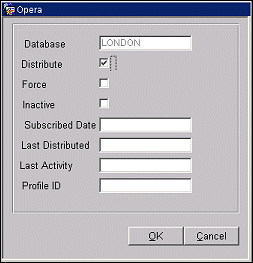
Provide the following information and select the OK button.
Database. The name of the selected database appears here. This field may not be edited.
Distribute. Select this checkbox if you wish to have changes to this profile in the OCIS database automatically distributed to the PMS profile. This check box is selected by default.
Inactive. Profile subscriptions cannot be deleted once they have been set up. If you no longer wish to download profile changes from a database, select the Inactive check box.
Subscribed Date. Date when the profile subscription was set up. This field is view-only.
Last Distributed. Date when information was last distributed from the database to this profile. This field is view-only.
Last Activity. Date of last modification to profile. This field is view-only.
Profile ID. Unique ID for this profile in the PMS and OCIS databases. This field is view-only.
See Also