
Industry Codes
Sales information can be provided on company, travel agent, source, and contact Profile screens, primarily on the Sales Info tab. This information can assist Sales Managers in decision-making and can be used as filters in preparing sales reports.
Use industry codes to describe the core business of an account. Select Configuration>Profile>Sales Information>Industry Codes to set up industry codes. The Industry Codes screen appears.
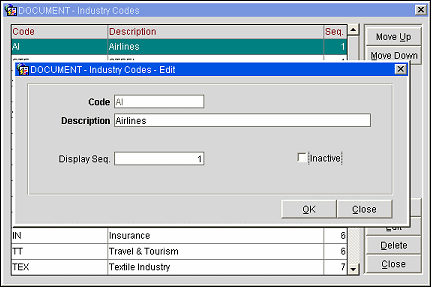
The Industry Codes screen shows the following information.
Code. Code that represents a type of industry.
Description. Description of the industry code.
Seq. Number that controls the position of the industry code in displays.
To create a new industry code, select the New button from the Industry Codes screen. To modify an existing industry code, highlight your choice on the Industry Codes screen and select the Edit button. The Industry Codes- New or Industry Codes- Edit screen appears.
Provide the following information and select the OK button.
Code. Enter a code for the industry (for example, HC for health care, FIN for finance, ENT for entertainment, TECH for technology, etc.).
Description. Enter a description for the industry code.
Display Seq. Enter a number that will control the position of this industry code when listed in screen displays. Industry codes that do not have a display sequence number appear in alphabetical order following the industry codes that have a sequence number assigned.
Inactive. Select this checkbox to inactivate the selected industry code. Leave unchecked for active codes. Inactive codes will not be available for selection on a profile, but will be available for selection in filters and queries.
See Also