
Revenue Type Cross Reference
Select System Configuration>Cashiering>Revenue Type Cross Reference to define actual revenue for catering events. This menu item is visible only when the Sales & Catering OPS <version number> license code is activated. This revenue breakdown can be used for statistical and
reporting purposes. assists users in collecting revenue analysis information when running hotel segmentation Revenue Reports.
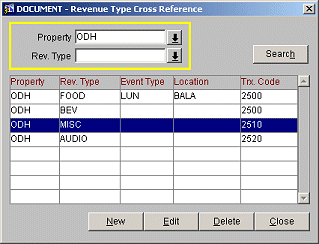
Property. This field is visible when the OPP MHT2 Multi-Property (Cross Reservations) license code is marked as Active. In the Property list of values, Opera displays the properties with activated multi property licenses codes allowing you to switch between properties that have been configured in this property cluster (via the Property Details>Alternates Tab).
Rev. Type. Enter the appropriate revenue type code or select one from the available list of values.
Search. Search for records using the entered criteria for Property and/or Rev. Type..
Select New to create a code and all its relevant information, Edit to change any of the attributes for this code, or Delete to delete the code from the database.
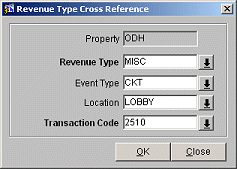
Rev. Type. This field is used to assign a revenue type to this transaction code. Enter the appropriate code or select one from the available list of values. This code enables Opera to determine how the revenue generated using these transaction codes is to be classified.
Event Type. This code will be used for the Event Type, for example, ‘MTG’ for meeting, ‘LUN’ for lunch, etc. Codes will appear on the Menu Items and Menu Classes displays, as well as reports and the Event management screens of Opera.
Location. Select the function space that is associated with the revenue type. Revenue generated by this room.
Transaction Code. The revenue account (e.g., restaurant, bar, minibar, banquet food and beverage, audio visual) to be cross- referenced to the revenue type.