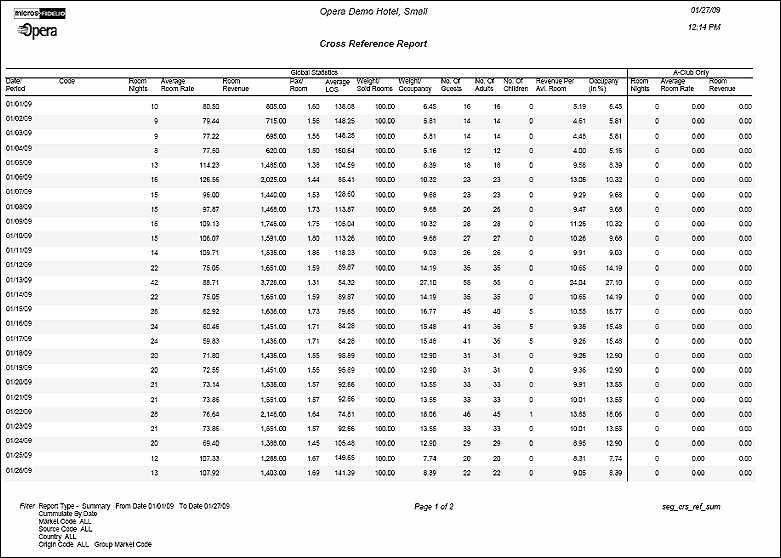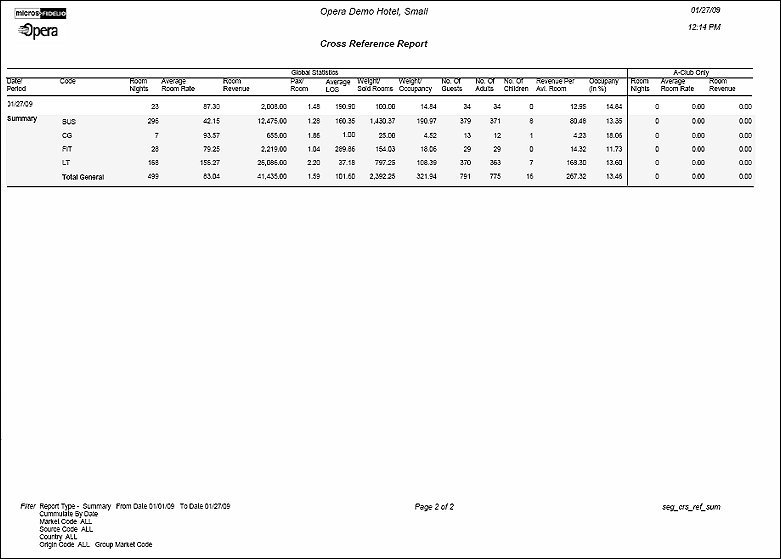Cross Reference Report (SEG_CRS_REF.REP with FOR11.FMX)
The Cross Reference Report allows you to report on each of the following codes either individually or in cross reference to each other:
Note: When printing this Report help topic, we recommend printing with Landscape page orientation.
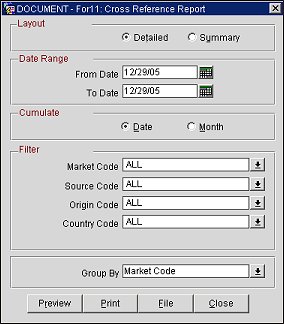
The following selection criteria is available for defining your report layout and report filters:
Select the layout for the report. The Layout is the actual view of the configured report and determines how the information will be displayed when the report is printed.
Detailed. Select for a detailed report type. A subtotal for all columns will be given with the detailed report layout.
Summary. Select for a summary report type. This report layout will not include a subtotal.
From Date. Select the start date for the date range on which you wish to report.
To Date. Select the end date for the date range on which you wish to report.
Select how the requested date range will be reported on in the report output. This can be day to day or cumulated by month. If a request is made today but includes past periods and future periods (forecast), the results have to take into account the realized figures up until last night's audit.
Example: On March 15th, a request is made for the date range of March 1st to 31st. In this case, the figures for the period of March 1st to 14th will be based on real figures and the period of March 15th to 31st will be based on forecasted data.
Date. Select to run the report for the actual dates specified in the From Date and To Date fields. For example, if you select 01/01/09 in the From Date field and 02/15/09 in the To Date field, the report data will range from 01/01/09 to 02/15/09.
Month. Select to run the report for the entire month based on the month(s) selected in the date range fields. When Month is selected, the report runs from the beginning of the month selected in the From Date field to the end of the month selected in the To Date field. For example, if you select 01/01/09 for the From Date and 02/15/09 for the To Date, the report will run from 01/01/09 to 02/28/09.
Select the codes to filter by in this section. You can select one or more codes from each field. If you want to cross reference codes, populate from than one field with a value(s).
Market Code. Select the down arrow and choose one or more market codes from the list of values to filter the report by market code(s). The market code indicates the marketing classification to which a reservation belongs (e.g., corporation, newspaper, walk in, etc.).
Source Code. Select the down arrow and choose one or more Source Codes from the list of values to filter the report by source codes. The source code indicates how the guest may have learned about the property (e.g., walk in, airline, newspaper ad, telephone marketing, direct mail promotion, etc.).
Origin Code. Select the down arrow and choose one or more categories of business channels (e.g., central reservations offices, GDS channel, ADS channel, etc.) and filter the report by origin codes. Reservation origins may be cross-referenced with reservation sources for statistical use (for example, to see how many guests who made a reservation via GDS were attracted by a direct mail promotion).
Country Code. Select the down arrow and choose one or more country codes from the list of values to filter the report by specific countries.
Group By. Select the down arrow and choose the grouping method for the report. The following report groupings are available:
Preview. Select the preview option to view the generated output of this report in PDF format.
Print. Select the Print button to print the report to the selected output.
File. Select to save the generated report output to an *.rtf file.
Close. Select to close the report screen.