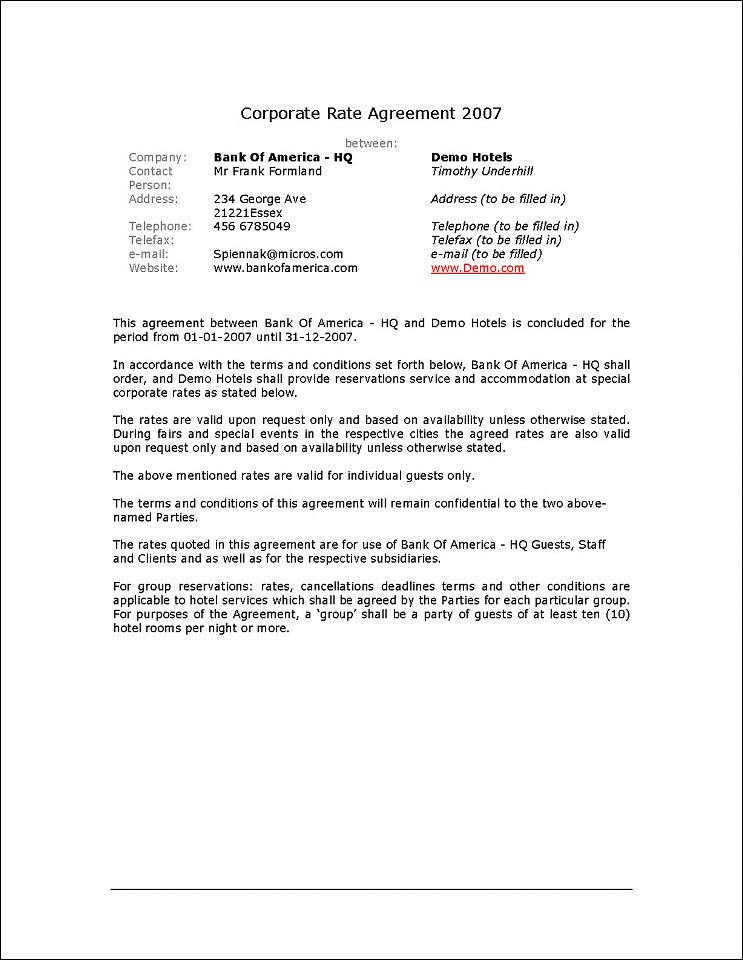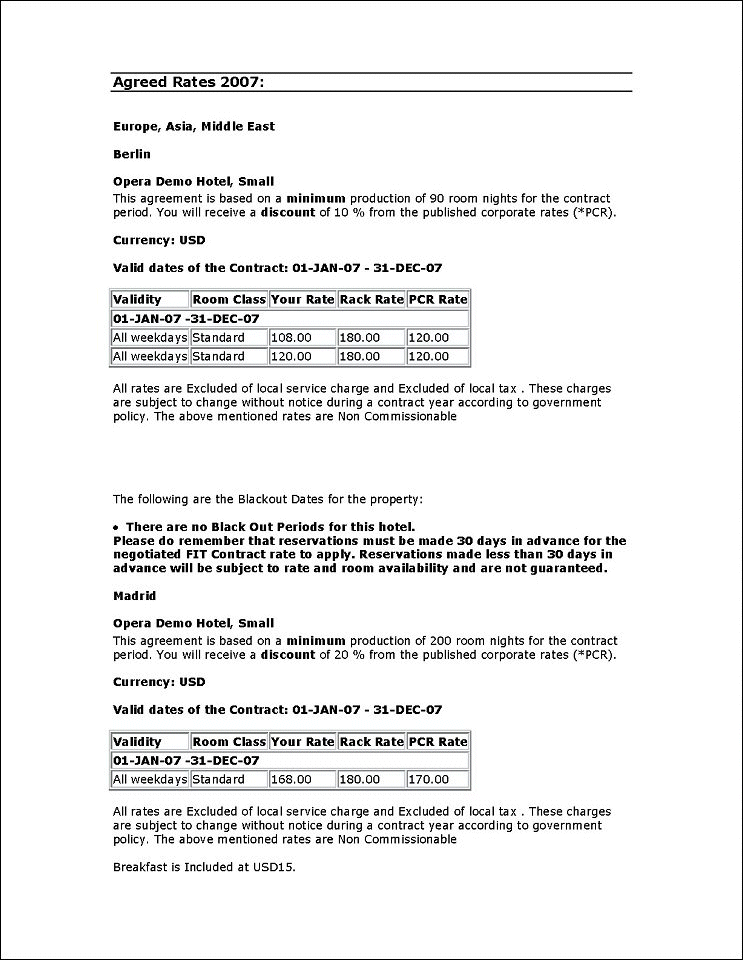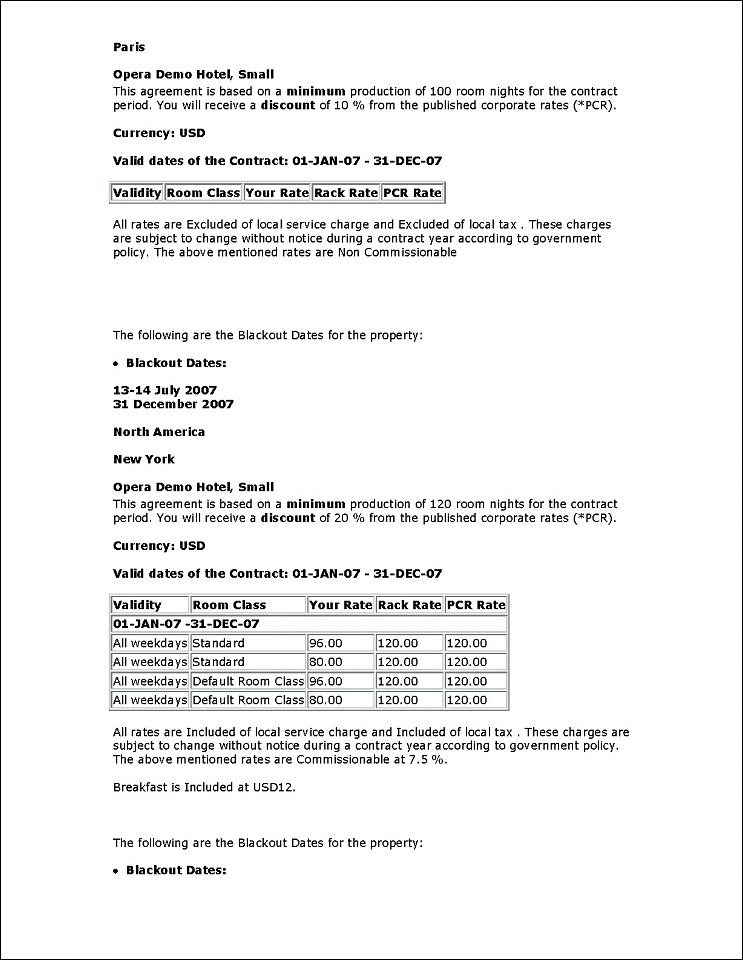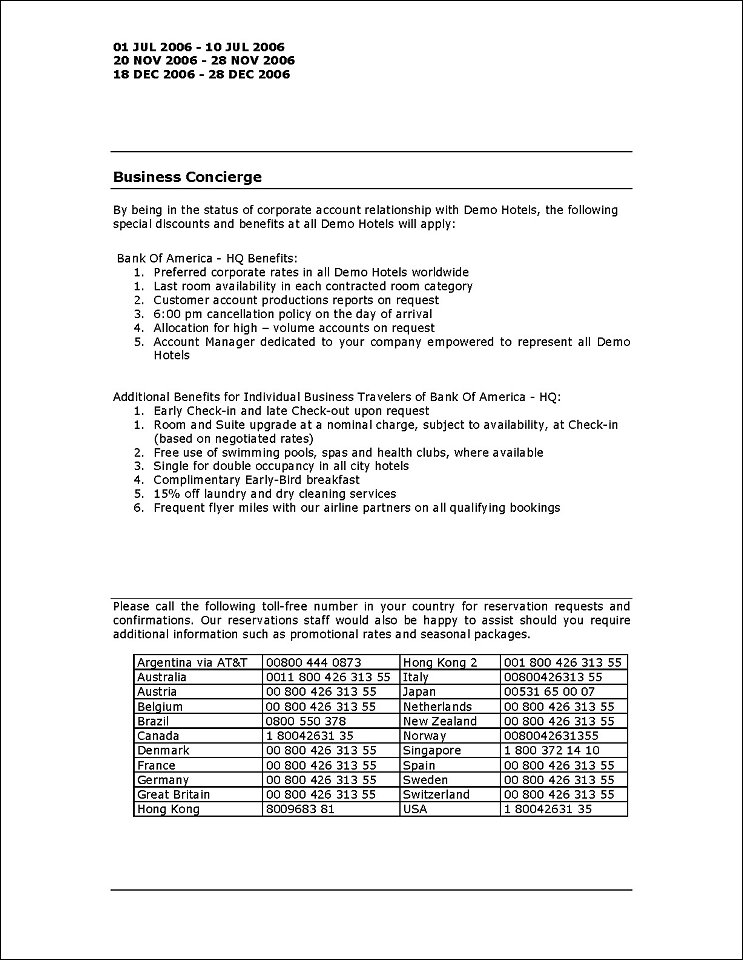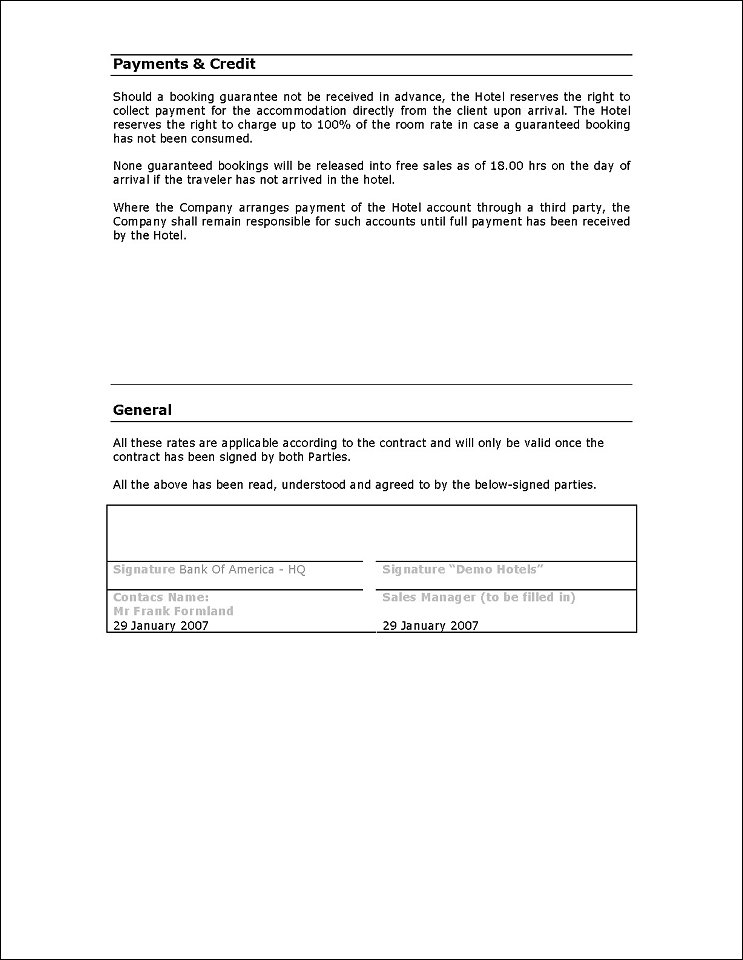FIT Contract Report (REP_CONTRACT_INFO.REP with FIT.CONTRACT.MERGE.FMX)
The FIT Contract Report is a fully customizable report that uses the Opera Stationery Editor. However, because this report does not make use of date parameters, this report can not be used with the Report Scheduler.
When the FIT Contract Report is accessed via the Print button from within a Contract (Business Management>FIT Contract), the corresponding contract id is automatically defaulted. If the full document must be printed, only the contract id need be selected. Use the Preview button to generate the contract for all selected sub-contracts.
When using the Email function from the hotel tab instead of the Print button, the One document per sub-contract flag is defaulted and cannot be un-checked. In this case the sub-contract id of the current contract is filled, or the sub-contract id’s of all sub-contracts that have email recipients configured will be defaulted when Email All is used.
Note: The Email and Email All buttons will only ever allow emailing the contract for one property at a time.
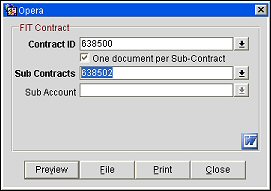
Note: When printing this Report help topic, we recommend printing with Portrait page orientation.
Contract ID. A unique five-digit code that is automatically generated for each contract when the FIT Contract Report form is called.
Note: When the FIT Contract Report form is called from the Opera Report Search screen, the Contract ID field is defaulted to the first contract listed in the FIT Contract Search results. You must first select the down arrow to launch the FIT Contract Search screen in order to find the contract you wish to print.
One document per Sub-Contract. When then flag One document per sub-contract is checked, it then becomes necessary to select the sub-contracts for which the contracts should be generated. In this mode, a separate document will be generated for each property, with the client address, cover pages, conditions, etc. repeated for each property.
Sub Contracts. This LOV will display all of the properties for which subcontracts exist.
Sub Account. The LOV will only show possible entries when the company client that is linked to the selected contract has got subsidiaries linked via the default hierarchical company to company (or even agent to agent; dependent on the profile type of the linked client) relationship.
Note: In this case, only one of the subsidiaries can be chosen to print the contract for and all contract details will print as if for the main client. Only the account details, such as; name, address and telephone number are replaced by the details from the selected subsidiary, rather than printing the main clients details. Additionally, the XML tag MASTER_ACCOUNT_AGREEMENT will print the following line when selected in the merge doc.
Agreement for <<Subsidiary Name>> based on agreement with <<Main Client Name>>
Preview. Use the preview option to view the generated output of this report in PDF format.
File. Prints the generated report output to an *.rtf file. This file can then be customized use the Opera Stationery Editor.
Print. Use the Print button to print the report to the selected output.
Close. Closes this report screen.
This sample report presents the following information as it pertains to the contract: Title, a table with contact information for the Company on the left and the Property on the right, a cover letter which briefly outlines the information contained within the contract, agreed upon rates for each property in the contract and their accompanying blackout dates (if they exist).
Note: It should be noted that the PCR and RACK rates that display in this report are queried according to the highest room rate for each room class, as room classes are printed individually, and not the maximum rate for all room classes combined.
Next is an outline of discounts and benefits for the company, a table with contact information (telephone numbers) for each property listed within the contract, a section containing the terms of payments and credits, and a section containing general information as well as a contract signature block.