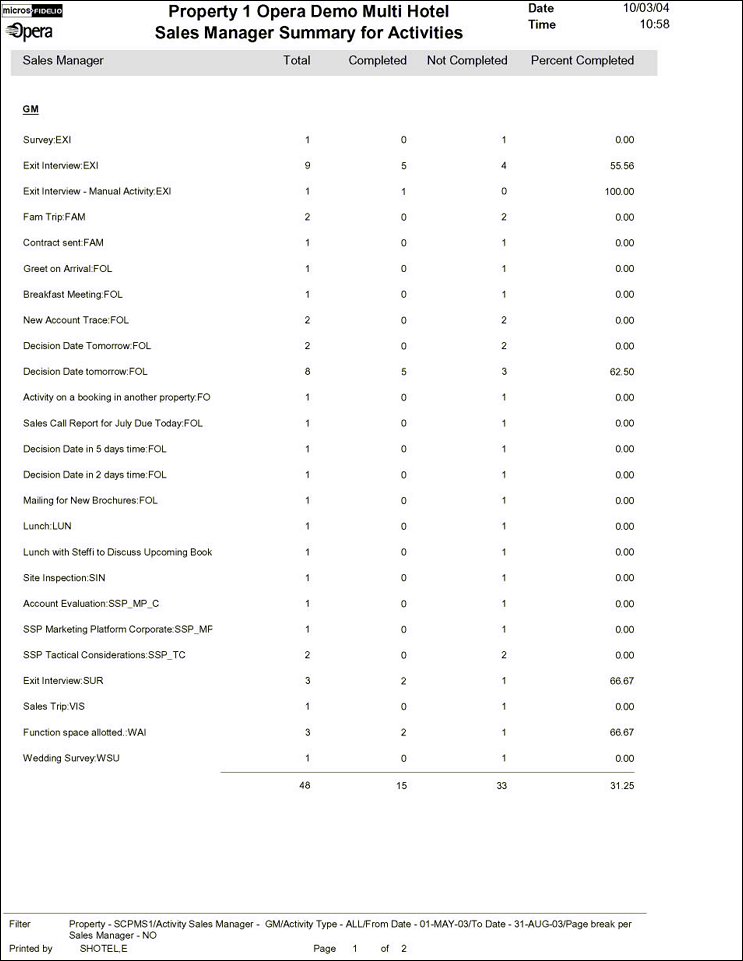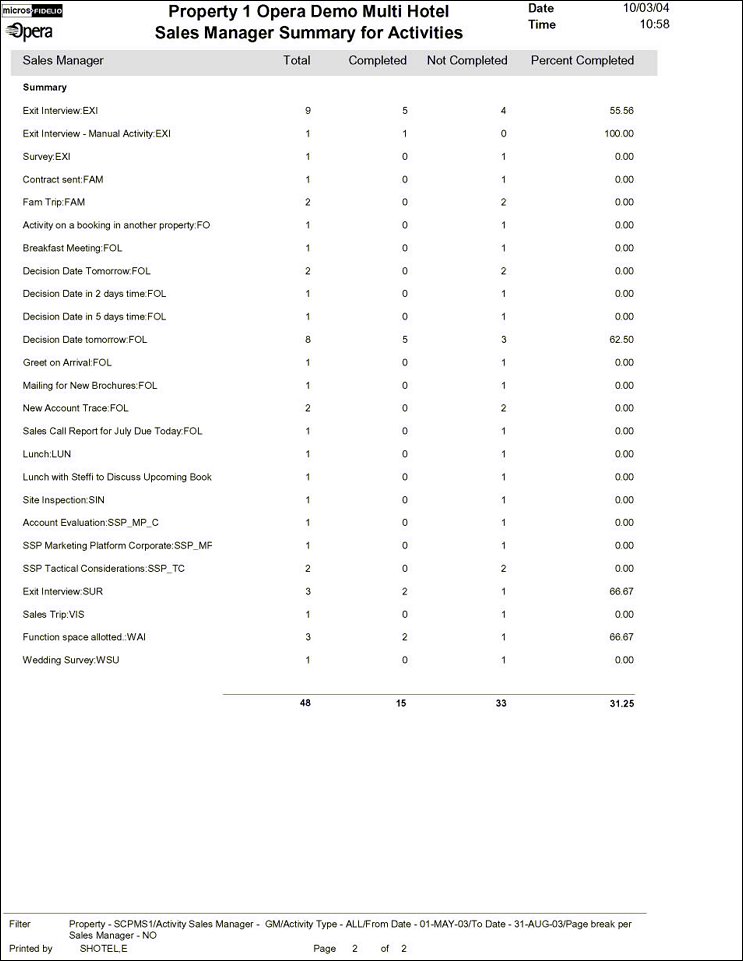Sales Managers Activity Summary (REP_ACT_SUMMARY.REP with REP_ACT_SUMMARY.FMX)
This report prints a summary of all activities for a selected date range by type, divided by completed versus not completed activities. The report can be printed for specific sales managers or for all. It is a good tool to review how sales managers are doing in regard to completing their assigned activities.
Note: When printing this Report help topic, we recommend printing with Portrait page orientation.
Note: This report requires that the user be granted the ACTIVITY PRINT permission in the selected property to run the report. Also, the Property LOV in this report is further limited by the properties to which the user has the appropriate access granted.
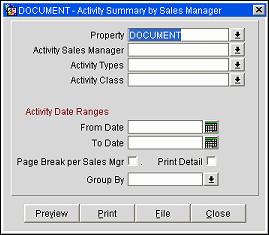
Property. Available when either the OPP_MHT2 or OPS_MHT2 license is active. Choose the property for which the report should be printed.
Activity Sales Manager. Select the Activity Sales Manager or multiple Activity Sales Managers for which this report should print.
Activity Types. Use this option to select one, multiple or all available activity types to print on this report.
Activity Class. Use this option to select one, multiple or all available activity classes to print on this report.
Activity Date Ranges From/To. Filter this report by select a To and From date range for this report.
Page Break per Sales Mgr. Will insert a page break after each Sales Manager.
Print Details. Select this option to also print activity details along with this report.
Group By. This report can be grouped by activity class or activity type. Use the down arrow to select one of these two choices. When this option is selected, all activities of a particular activity type or activity class will be grouped together, and is labeled as such in the report title bar.
Preview. Use the preview option to view the generated output of this report in PDF format.
Print. Use the Print button to print the report to the selected output.
File. Prints the generated report output to an *.rtf file.
Close. Closes this report screen.
The report will be sorted by Sales Manager and can be ordered to print with a page break after each Sales Managers data. Within each section all activity types and classes that exists for the appropriate sales manager in the selected time frame are listed grouped by activity type. To Do’s are treated the same way as activities with times assigned and are also listed.
The listing contains the total amount of activities of each type that exist in the date range for the appropriate sales manager, the amount of completed activities, the amount of not completed activities and the percentage of completed activities.