
Profile Statistics Utility
The Profile Statistics utility may be used to review the number of active profiles in the Opera database. To access the utility, select Utilities>Profile>Statistics. The Profile Statistics screen appears.
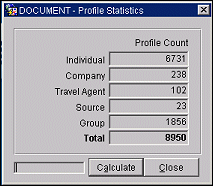
Select the Calculate button to update the statistics display. The box next to the button shows a "Working..." message while the profile counts are being calculated.
The screen shows the number of profiles for each profile type, plus a total count of all profiles.