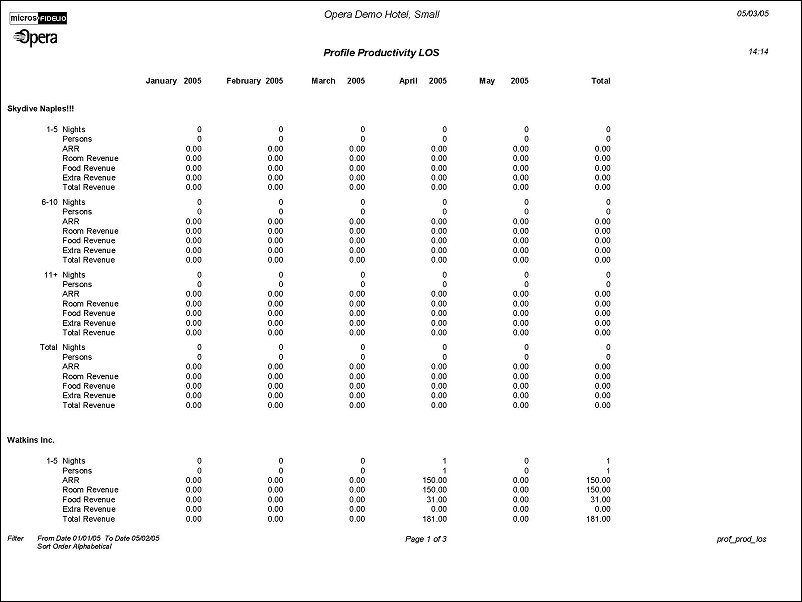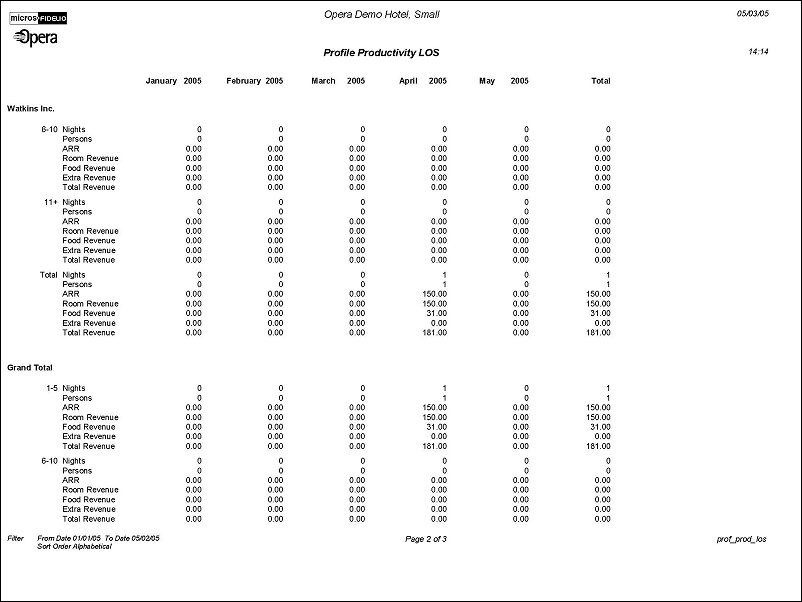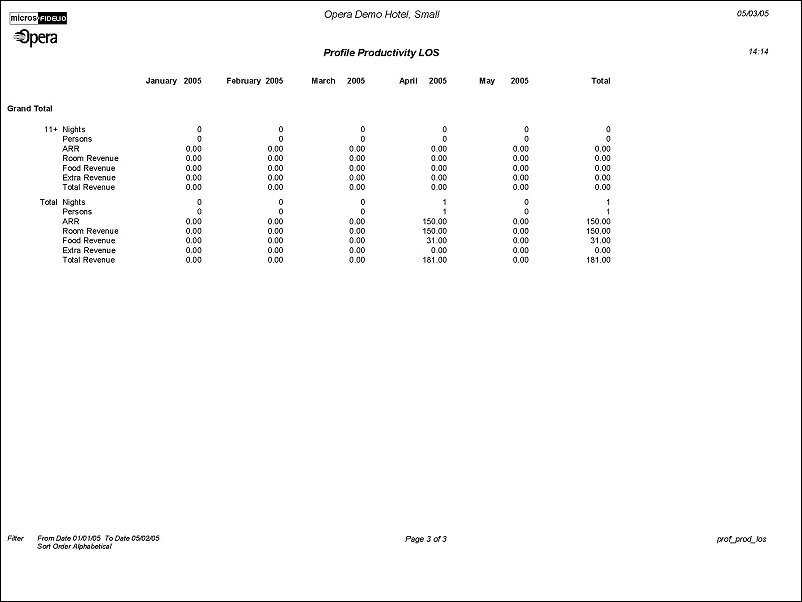Profile Productivity LOS (pr_prod_los with STA8.FMX)
Note: When printing this Report help topic, we recommend printing with Landscape page orientation.
The Profile Productivity LOS allows the user to display profile production by pre-defined Length of Stay Groups. If the function RATE TIERS is not active, the Length of Stay groupings will be 1-4, 5-11, 12-29, and 30+ days. When RATE TIERS is active, the report will use the Lengths of Stay configured by the Property in Configuration>Rate Management>Rate Classifications>Rate Tiers. The output will include a total of all nights, and if the report is printed for a Profile Type, a Grand Total of production for the Profile type will be displayed. Additional filters include defining a Minimum Number of Nights and a Minimum Amount of Revenue produced. The Revenue display will be a total of all revenues posted to the profile.
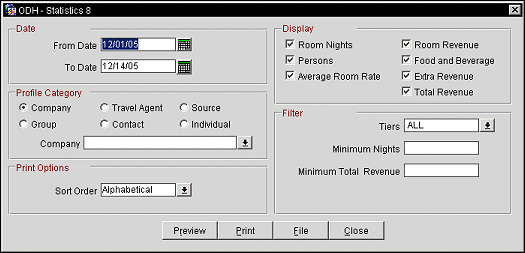
Date Range. Selected the From and To Date for the results to display in the report.
Room Nights. Select the check box to display the total number of room nights for the selected date range.
Persons. Select the check box to display the number of persons that have stayed under the profile during the selected date range.
Average Room Rate. Select the check box to display the average room rate that has been charged to the profile during the selected date range.
Room Revenue. Select the check box to display the room revenue amount received from the profile during the selected date range.
Food and Beverage. Select the check box to display the amount of revenue received by the profile from food and beverage during the selected date range.
Extra Revenue. Select the check box to display the amount of extra revenue received from the profile during the selected date range.
Total Revenue. Select the check box to display the total amount of revenue that has been received from the profile for the time period selected.
Select a single option to display the breakdown of the profile production. A Multi Select LOV is available for filtering on specific profiles from the selected profile category.
Company. Select the radio button to display a breakdown of Company Profile Productivity.
Travel Agent. Select the radio button to display a breakdown of Travel Agent Profile Productivity.
Source. Select the radio button to display a breakdown of Source Profile Productivity. Available when the Profiles>Source application function is set to Y.
Group. Select the radio button to display a breakdown of Group Profile Productivity.
Contact. Select the radio button to display a breakdown of Contact Profile Productivity.
Individual. Select the radio button to display a breakdown of Individual Profile Productivity.
Tiers. Multi Select LOV to filter by specific tiers.
Minimum Nights. Enter the minimum number of nights to begin the results of the report with.
Minimum Total Revenue. Enter the minimum amount of total revenue to begin the results of the report with.
Sort Order. Alphabetical, Room Nights, Total Revenue