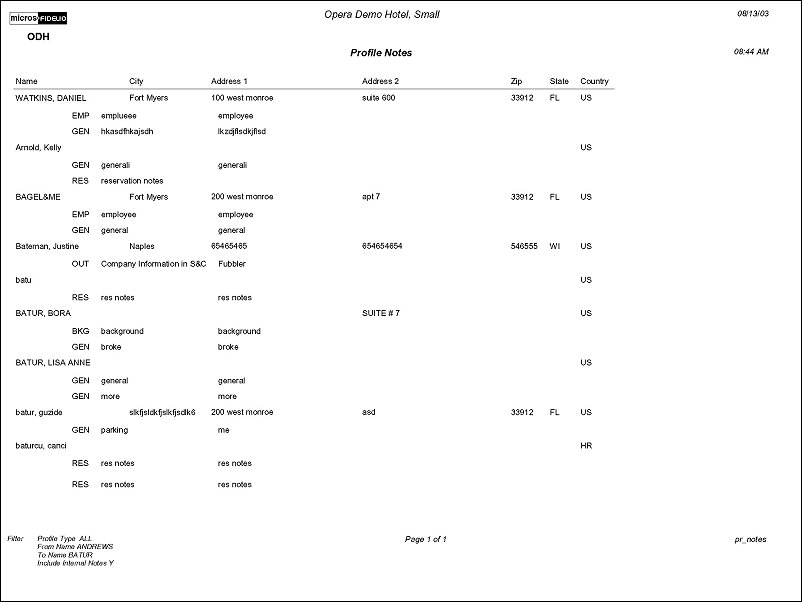Profile Notes (pr_notes with PRF6.FMX)
Note: When printing this Report help topic, we recommend printing with Landscape page orientation.
The Profile Notes report displays all the profile notes attached to Profiles. You have the ability to include or exclude Internal notes, in the case a guest requests or could see this report.
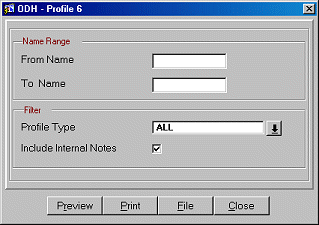
Name Range. The name range will match on a partial search. For example, you may choose to look at all Profiles starting with a “B” and would then enter “B” as the From and To Name.
Profile Type. Select a specific profile type for the multi select LOV or print for all Profile types.
Note: The Source profile type will only be available when the Profiles>Source application function is set to Y.
Include Internal Notes. When checked, the report will include those notes marked as “Internal” on the Profile.