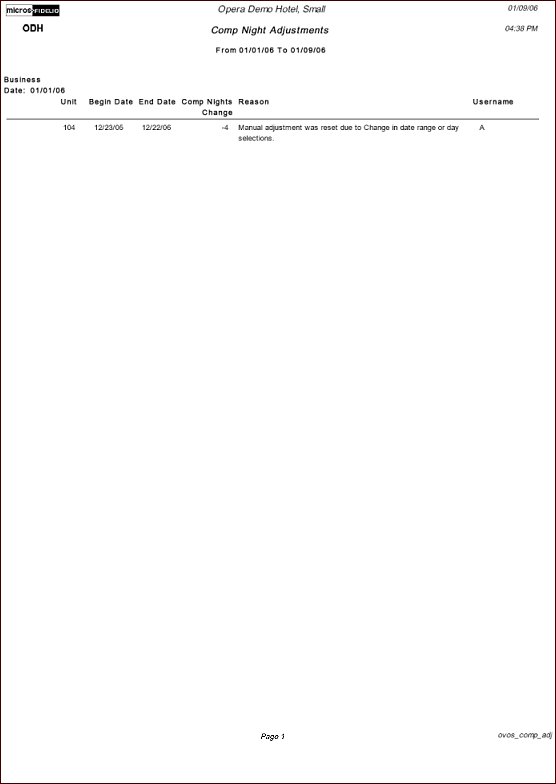Comp Night Adjustments (ovos_comp_adj)
Note: When printing this Report help topic, we recommend printing with Portrait page orientation.
The Comp Night Adjustments report displays comp night adjustment information for a specified date range. This information includes the date range, unit number, business date of the adjustment, the begin and end dates of the contract, the comp nights change, the reason for the change, and the Opera user name of the person who made the change.
To access this report, select Miscellaneous>Reports, select the Ownership Group, and then select Comp Night Adjustments.
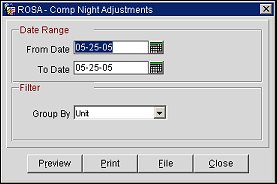
From Date. Enter the first date to be included in the report.
To Date. Enter the last date to include in the report.
Group By. Select whether you want to sort by unit or group.
Preview. Select to preview the report in a PDF format.
Print. Select to print the report.
File. Select to save the report as a file.
Close. Select to exit the specific report.