
Opera Application Login Information for HTNG Interfaces
Refer to the following image and the table below for information on configuring Opera application login information for HTNG Interfaces:
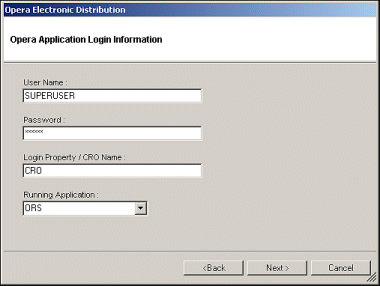
Field |
Description |
User Name |
Enter the user name of the person that has rights equal to a supervisor. |
Password |
Enter the password for the above user. For security reasons, you may need to enter this password each time the editor is run. |
Login Property/CRO Name |
Enter the PMS hotel code. |
Running Application |
Select PMS. |
When you have entered all of the information, select the Next > button.
|
See Also |