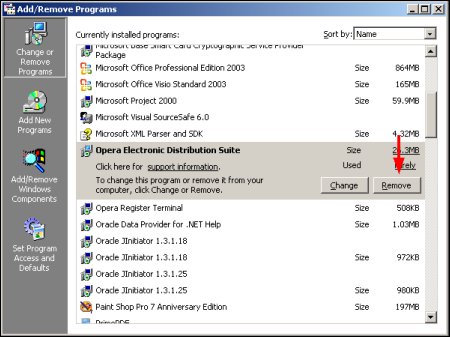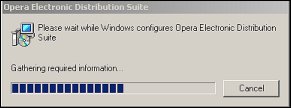To uninstall the OEDS, follow these steps:
- Select Start>Setting>Control Panel>Add/Remove Programs.
- Select Opera Electronic Distribution Suite and select the Remove button.
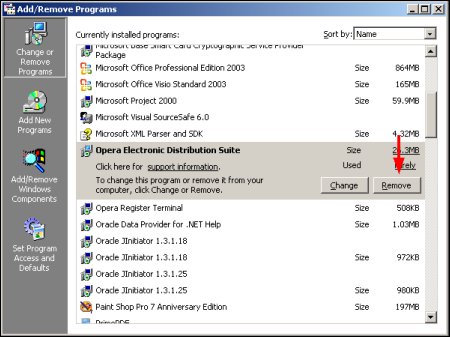
- A prompt appears, asking you to verify that you want to remove Opera Electronic Distribution Suite from the computer. Select the Yes button. Windows begins the uninstall process. You will see a status indicator similar to the following image, followed by a series of black screens:
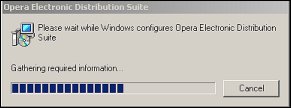
- When the uninstall is complete, the program no longer appears on the Add/Remove Programs screen.