
Adding an Additional Property in OXI
The New Interface Setup screen allows you to add a new interface record to an existing OXI installation (e.g. another property that goes online). To add an additional property in OXI, select Interface Configuration>New Interface, or select the New button from the Interface and Opera Property Configuration screen.
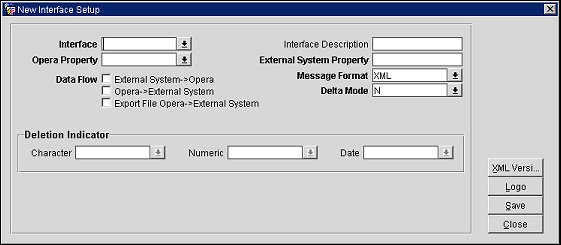
Interface. Select the proper interface ID that you wish to configure. Please note that each certified external vendor has his or her own interface ID. If you are trying to configure an interface for which no interface ID is visible here, please contact the OXI support desk immediately.
Interface Description. The description of the interface will automatically populate when you select a defined interface ID.
Opera Property. The Opera resort ID as configured in Opera.
External System Property. The external system ID configured for this interface. You need to enter the correct external system resort ID here.
Data Flow. Define the data flow of your interface and select all check boxes that apply.
Message Format. The message type used by this external system. For OXI Generic this will always be XML.
Delta Mode. Select Y if the external system does not send the full message for changes.
Example: A room type change is sent for a reservation. The external system sending delta changes will only send the mandatory message items together with the changed room type. In this case, only the data sent would be updated in Opera and all other data will be kept as inserted earlier, also depending on OXI parameters.
Select N if the external system always sends the entire message for changes as well. This is called a full overlay of data. In our example the external system will send a full message with the updated room type for the room type change. In this case ALL data for this record will be deleted and re-entered in Opera.
This area allows you to set indicators for deleting data in the Opera system from an incoming message. This section is only accessible if the Delta Changes flag is set to Y, which indicates that the external system does not always send full data for a change. In this case OXI will leave data that is not sent in the message untouched in Opera. It is, therefore, important that the incoming message signals clearly when data shall be deleted, and this is the purpose of setting the deletion indicators.
Deletion Indicators:
LOGO. Pick the hotel chain or property logo for display in OXI. A .bmp file format can be used.
|
See Also |